#Reordering multiple PowerPoint slides
Explore tagged Tumblr posts
Text
aspose.cloud Newsletter February 2019: Work with Cloud File Format REST APIs & SDKs
Aspose.Cloud Newsletter for February 2019 has now been published that highlights all the newly supported features offered in the recent releases. It also includes information about Cloud REST API and SDKs for working with Microsoft Visio Diagrams, Reordering multiple PowerPoint slides in one Cloud REST API call, Convert HTML to Markdown and MHTML formats in cloud applications and much more.
Cloud REST API and SDKs for working with Microsoft Visio Diagrams
Manipulate Visio files without Microsoft Visio installed. Aspose.Diagram offers cloud REST API and SDKs for .NET, Java, cURL, PHP, Python, Ruby and Node.js platforms to seamlessly create, edit and convert Visio file formats without needing Microsoft Visio. It supports working with native VSD/VSDX format as well as other popular Visio formats including VSS, VST, VSX, VTX, VDW, VDX, VSSX, VSTX, VSDM, VSSM and VSTM. Download Free Trial
Reordering multiple PowerPoint slides in one Cloud REST API call
Aspose.Slides Cloud REST API offers separate SDKs for .NET, Java, cURL, PHP and Node.js platforms to manipulate PowerPoint presentations. The latest version now supports reordering multiple slides in a presentation in one API call. Developers can also add slides in a presentation as well copying slides from other presentation or moving to other position. Read more
Convert HTML to Markdown and MHTML formats in cloud applications
Aspose.HTML Cloud REST APIs and SDKs for popular platforms allow to dynamically manipulate HTML documents within cloud applications. The latest version supports converting HTML file to Markdown (Standard and GitLab Flavored Markdown) and MHTML formats. While converting HTML to MHTML – you can handle the resource depth level using maxDepth API parameter, scripts with javaScript API parameter, URLs with urlRestrict API parameter and use defaults API parameters for resources handling. Read more details
Collect a copy of Aspose Newsletter, February 2019 edition
Collect the English version of this newsletter
#Cloud REST API Visio Diagrams#Working with Cloud File Format#Reordering multiple PowerPoint slides#Convert HTML to Markdown#Convert HTML to MHTML formats
0 notes
Text
Pdf to powerpoint converter for free

Pdf to powerpoint converter for free how to#
Pdf to powerpoint converter for free pdf#
Pdf to powerpoint converter for free portable#
Pdf to powerpoint converter for free software#
Click Convert to complete the conversion.
Pdf to powerpoint converter for free pdf#
Click Options to specify if the PDF should be processed with OCR prior to conversion if it is identified as being image based.ģ.
If the converted PowerPoint file should open automatically after conversion. Where the converted PowerPoint file will be saved. Click Sart Convert and PDF4me will convert.
Pdf to powerpoint converter for free how to#
For example, to convert pages 3, 4, and 5 of an 8-page document, enter 3-5. How to convert PDF to PowerPoint Upload files or Drag & drop PPT files. In the Pages field, enter the desired page or range of pages (separated by a dash).
To convert specific pages in a document, select the document, then click Choose Pages.
Check the Include all open PDF documents checkbox to quickly export all open PDFs to PowerPoint.
Select a PDF file from the list and then use the Move Up or Move Down options to reorder the documents, or click Remove to remove a document from the list.
Click Add Files, and then browse to select additional PDF files to include.
In the Convert PDF to PowerPoint presentation window, do any of the following:
Pdf to powerpoint converter for free portable#
To sum it up, Free PDF to Powerpoint Converter is a useful and easy to understand utility that you can resort to whenever you need to obtain PPTs out of your Portable Document Format files, requiring a minimal level of effort from you.2. Each PDF is exported to a single PPT, the comprised pages equaling the number of slides in the presentation. Convert your PDF documents to the Microsoft PowerPoint formats PPT and PPTX. For example, to convert pages 3, 4, and 5 of an 8-page document, enter 3-5. In the Pages field, enter the desired page or range of pages (separated by a dash). To convert specific pages in a document, select the document, then click Choose Pages. Before clicking on the ‘Convert’ button, you can choose an output location in the form of any folder on your computer. A PDF converter to convert PDF to PowerPoint. Check the Include all open PDF documents checkbox to quickly export all open PDFs to PowerPoint. This can only be done through the ‘Add PDF File’ button, one object at a time, as Free PDF to Powerpoint Converter, despite supporting batch operation, does not support adding multiple files simultaneously.Īfter adding your files, you will be able to view a series of details about your PDFs, including the complete path, the number of pages, the size and the destination format and name, as well as the current status (‘Imported’, ‘Queued’, ‘Converted’), displaying a progress bar in the case of larger files.įree PDF to Powerpoint Converter does not feature a preview function, nor does it offer any parameters to tinker with, so you will need to rely on the default settings. In order to obtain your files, you first need to load the source items into the program. The straightforward appearance makes it easy to handle, even for the less experienced, the main window allowing you to load the files you wish to process. In the Convert PDF to PowerPoint presentation window, do any of the following. CocoDoc will automatically convert the file and keep the exact formatting and style. Select or choose the PDF file you want to convert to PowerPoint. Basic yet functional user interfaceĪfter the uneventful installation of the application, you can launch it and start working with it immediately, as its functions are rather self-explanatory. On the Home tab, in the Convert group, click To PowerPoint. Here is how to use CocoDoc to convert PDF to PowerPoint online: When you are on the CocoDoc platform, click the 'features' menu and select PDF to PPT option.
Pdf to powerpoint converter for free software#
Free PDF to Powerpoint Converter is a user-friendly and intuitive piece of software aimed to serve the purpose of turning PDF files to PPT format, supporting batch operations, in order to spare you the time it would take to individually process the documents.

0 notes
Text
14 PowerPoint Presentation Tips to Make More Creative Slideshows [+ Templates]
New Post has been published on http://tiptopreview.com/14-powerpoint-presentation-tips-to-make-more-creative-slideshows-templates/
14 PowerPoint Presentation Tips to Make More Creative Slideshows [+ Templates]

youtube
I like to think of Microsoft PowerPoint as a test of basic marketing skills. To create a passing presentation, I need to demonstrate design skills, technical literacy, and a sense of personal style.
If the presentation has a problem (like an unintended font, a broken link, or unreadable text), then I’ve probably failed the test.

Even if my spoken presentation is well rehearsed, a bad visual experience can ruin it for the audience.
Expertise means nothing without a good presentation to back it up. For starters, grab your collection of free PowerPoint templates below, and use the tips that follow to perfect your next presentation.
No matter your topic, successful PowerPoints depend on three main factors: your command of PowerPoint’s design tools, your attention to presentation processes, and your devotion to consistent style. Here are some simple tips to help you start mastering each of those factors, and don’t forget to check out the additional resources at the bottom of this post.
How to Make a PowerPoint Slide
Open Microsoft PowerPoint.
If a page with templates doesn’t automatically open, go to “File” at the top left of your screen and click “New Presentation”.
To use a template, either click the “Design” tab or go to “File” again and click “New from Template”.
Insert a new slide by clicking on the “Home” tab and then the “New Slide” button.
Consider what content you want to put on the slide, including heading, text, and imagery.
Keep the amount of text under 6-8 lines (or 30 words) at a minimum of size 24 pt.
Add images by clicking “Insert” and clicking the “Picture” icon.
Add other elements by using features in the “Home” and “Insert” tabs on the top ribbon.
Play around with the layout by dragging elements around with your mouse.
How to Make a PowerPoint Presentation
A presentation is made up of multiple slides, and now that you know how to make one, you can delve deeper into PowerPoint’s capabilities.
1. Open a blank presentation again or start from one you’ve already created.
If you’ve already created a presentation, double click the icon to open the existing file. Otherwise, open Microsoft PowerPoint, click “File” in the top left corner, and click “New Presentation.” From there, you can follow the prompts to set up a new presentation.
2. Choose a “theme” or create your own.
Microsoft offers built-in themes and color variations to help you design your slides with a cohesive look. To choose from these pre-built themes, choose the “File” tab again, select “New”, choose one of the options, and click “Create.”
Otherwise, you can use PowerPoint elements, your design sense, and your brand’s color palette to make your own “theme.”
3. Create a variety of slides for different purposes.
You don’t want to present the same exact slide, just with different content on it. This would bore your audience. Ensure that you create multiple variations, accommodating some of the common uses for slides. At minimum, you’ll need:
A title slide
An agenda or table of contents slide
A slide that introduces the speaker
Various content slides (create different layouts considering what kind of multimedia you’ll use)
4. Use the Duplicate Slides feature to save you time.
There’s no reason to create these designs over and over again. Now that you have a few to draw from, you can simply duplicate them before inputting your content. Here’s how to do that:
On the left pane, right click the thumbnail of the slide you want to duplicate.
Choose “Duplicate Slide” from the pop-up menu.
This will automatically add a copy of this slide to the presentation. From there, you can customize it for your needs.
5. Add transitions to your slides (optional).
Done well, transitions can add a little bit of movement and showmanship to your presentation. PowerPoint has several transitions built in for you to choose from.
To access them, select the “Transitions” tab from the top ribbon. From there, you can select a transition for it to preview on your screen. To customize it further, click “Effect Options” and play with the features to find something that suits your liking. To remove a transition, select “Transitions” and click “None.”
6. Add animations to your slides (optional).
Like transitions, animations can add movement, reveal information, and help you underscore the points you want to hit during your speech. To animate an element, follow these steps:
Select the element you want animated by clicking on it.
Choose “Animations” from the top ribbon.
You’ll have the option to choose from several effects displayed in the ribbon.
Clicking on one will give you a preview.
To customize the animation, select “Effect Options.”
To remove an animation, click “None” in the ribbon.
Some of the ways to customize animations include:
On Click
With Previous
After Previous
Duration
Delay
These describe how you want the effect to behave, so play around with them until you find an effect that suits your liking.
You’ll also have the option to move animations around as you edit your slides with the “Reorder Animation” function in the top ribbon.
7. Save your presentation.
Click “File” and “Save”, making sure to specify which folder or destination you want your PowerPoint to be stored.
8. Run your presentation.
It’s always good to do a trial run to ensure that your slides are set up properly and your animations fire they way you expect them to.
To present your PowerPoint, go to the “Slide Show” tab and click “Play from Start”. The slide will cover your whole screen, blocking out your desktop and PowerPoint software. This is so your audience (in this case, you for the trial run) is solely focused on the visual elements of your presentation.
9. Advance the slides.
When you’re done with one slide and want to show the next in your sequence, click your mouse in presentation mode. This will advance the slide.
PowerPoint Presentation Tips
Don’t let PowerPoint decide how you use PowerPoint.
Create custom slide sizes.
Edit your slide template design.
Write text with your audience in mind.
Make sure all of your objects are properly aligned.
Use “Format Menus” to better control your objects’ designs.
Take advantage of PowerPoint’s shapes.
Create custom shapes.
Crop images into custom shapes.
Present websites within PowerPoint.
Try Using GIFs.
Keep it simple.
Embed your font files.
Save your slides as JPEGs.
Embed multimedia.
Bring your own hardware.
Use “Presenter View.”
PowerPoint Style
1. Don’t let PowerPoint decide how you use PowerPoint.
Microsoft wanted to provide PowerPoint users with a lot of tools. But this does not mean you should use them all. Here are some key things to look out for:
Make sure that preset PPT themes complement your needs before you adopt them.
Try to get away from using Microsoft Office’s default fonts, Calibri and Cambria. Using these two typefaces can make the presentation seem underwhelming.
Professionals should never use PPT’s action sounds. (Please consider your audience above personal preference).
PowerPoint makes bulleting automatic, but ask yourself: Are bullets actually appropriate for what you need to do? Sometimes they are, but not always.
Recent PPT defaults include a small shadow on all shapes. Remove this shadow if it’s not actually needed. Also, don’t leave shapes in their default blue.
2. Create custom slide sizes.
While you usually can get away with the default slide size for most presentations, you may need to adjust it for larger presentations on weirdly sized displays. If you need to do that, here’s how.
In the top-left corner, choose “File.”
Select “Page Setup.”
Type the height and width of the background you’d like, and click “OK.”
A dialogue box will appear. Click “OK” again.
Your background is resized!
Tip: Resize your slides before you add any objects to them or the dimensions of your objects will become skewed.
3. Edit your slide template design.
Often, it’s much easier to edit your PowerPoint template before you start — this way, you don’t have design each slide by hand. Here’s how you do that.
Select “Themes” in the top navigation.
In the far right, click “Edit Master,” then “Slide Master.”
Make any changes you like, then click “Close Master.” All current and future slides in that presentation will use that template.
4. Write text with your audience in mind.
A significant part of a PowerPoint’s content is text. Great copy can make or break your presentation, so evaluating your written work from a few different angles could make you seem more persuasive. Thinking about how your text is received differentiates good presenters from the best.
Typography:
Many people underestimate the influence of typeface, but choosing the right font is important — the perception of your font type could influence your audience’s impression of you. The right font is an opportunity to convey consistent brand personality and professionalism.
Some fonts are seen as clean and professional, but this doesn’t mean they’re boring. A common mistake is thinking your font isn’t “exciting” enough, which could lead you to choose a font that distracts from your overall message.
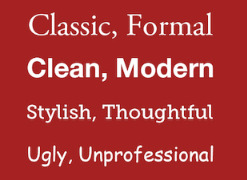
Source: Workfront
That said, you can still use fun and eccentric fonts — in moderation. Offsetting a fun font or large letters with something more professional can create an engaging presentation. Above all, be sure you’re consistent so your presentation looks the same throughout each slide, so your audience doesn’t become distracted by too many disparate fonts.

Source: Design Shack
5. Make sure all of your objects are properly aligned.
Having properly aligned objects on your slide is the key to making it look polished and professional. You can manually try to line up your images … but we all know how that typically works out. You’re trying to make sure all of your objects hang out in the middle of your slide, but when you drag them there, it still doesn’t look quite right. Get rid of your guessing game and let PowerPoint work its magic with this trick.
How to align multiple objects:
Select all objects by holding down “Shift” and clicking on all of them.
Select “Arrange” in the top options bar, then choose “Align or Distribute.”
Choose the type of alignment you’d like.
How to align objects to the slide:
Select all objects by holding down “Shift” and clicking on all of them.
Select “Arrange” in the top options bar, then choose “Align or Distribute.”
Select “Align to Slide.”
Select “Arrange” in the top options bar again, then choose “Align or Distribute.”
Choose the type of alignment you’d like.
PowerPoint Design
6. Use “Format Menus” to better control your objects’ designs.
Format menus allow you to do fine adjustments that otherwise seem impossible. To do this, right click on an object and select the “Format” option. Here, you can fine-tune shadows, adjust shape measurements, create reflections, and much more. The menu that will pop up looks like this:
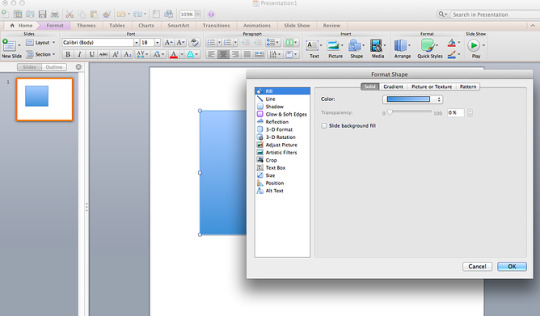
Although the main options can be found on PowerPoint’s format toolbars, look for complete control in the format window menu. Other examples of options available include:
Adjusting text inside a shape.
Creating a natural perspective shadow behind an object.
Recoloring photos manually and with automatic options.
7. Take advantage of PowerPoint’s shapes.
Many users don’t realize how flexible PowerPoint’s shape tools have become. In combination with the expanded format options released by Microsoft in 2010, the potential for good design with shapes is readily available. PowerPoint provides the user with a bunch of great shape options beyond the traditional rectangle, oval, and rounded rectangle patterns, unlike even professional design programs like Adobe Creative Suite or Quark.
Today’s shapes include a highly functional Smart Shapes function, which enables you to create diagrams and flow charts in no time. These tools are especially valuable when you consider that PowerPoint is a visual medium. Paragraphing and bullet lists are boring — you can use shapes to help express your message more clearly.
8. Create custom shapes.
When you create a shape, right click and press “Edit Points.” By editing points, you can create custom shapes that fit your specific need. For instance, you can reshape arrows to fit the dimensions you like.
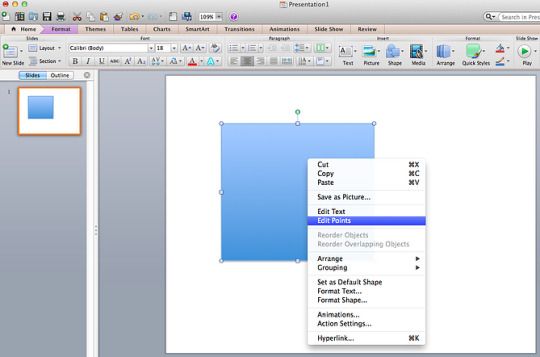
Another option is to combine two shapes together. When selecting two shapes, right-click and go to the “Grouping” sub-menu to see a variety of options.
Combine creates a custom shape that has overlapping portions of the two previous shapes cut out.
Union makes one completely merged shape.
Intersect builds a shape of only the overlapping sections of the two previous shapes.
Subtract cuts out the overlapping portion of one shape from the other.
By using these tools rather than trying to edit points precisely, you can create accurately measured custom shapes.
9. Crop images into custom shapes.
Besides creating custom shapes in your presentation, you can also use PowerPoint to crop existing images into new shapes. Here’s how you do that:
Click on the image and select “Format” in the options bar.
Choose “Crop,” then “Mask to Shape,” and then choose your desired shape. Ta-da! Custom-shaped photos.
Learn more about creating images for your marketing channels in the video below.
youtube
10. Present websites within PowerPoint.
Tradition says that if you want to show a website in a PowerPoint, you should just create link to the page and prompt a browser to open. For PC users, there’s a better option.
Third party software that integrates fully into PowerPoint’s developer tab can be used to embed a website directly into your PowerPoint using a normal HTML iframe. One of the best tools is LiveWeb, a third-party software developed independently.
By using LiveWeb, you don’t have to interrupt your PowerPoint, and your presentation will remain fluid and natural. Whether you embed a whole webpage or just a YouTube video, this can be a high-quality third party improvement.
Unfortunately, Mac users don’t have a similar option. Agood second choice is to take screen shots of the website, link in through a browser, or embed media (such as a YouTube video) by downloading it directly to your computer.
11. Try Using GIFs.
GIFs are looped animated images used to communicate a mood, idea, information, and much more. Users add GIFs to Powerpoints to be funny or quickly demo a process. It’s easy to add GIFs to your slides. To do so, simply follow these steps:
Download and save the GIF you want.
Go to the slide you want the GIF on.
Go to the “Home” tab, and click either “Insert” or “Picture”.
From the “Picture” drop-down menu, choose “Picture from File”.
Navigate to where you saved your GIF and select it. Then, choose “Insert”.
To play the animated GIF, click the “Slide Show” tab and then “Play from Current Slide”.
PowerPoint Process
12. Keep it simple.
PowerPoint is an excellent tool to support your presentation with visual information, graphics, and supplemental points. This means that your powerpoint should not be your entire presentation. Your slides — no matter how creative and beautiful — shouldn’t be the star of the show. Keep your text and images clear and concise, using them only to supplement your message and authority.
If your slides have dense and cluttered information, it will both distract your audience and make it much more likely that you will lose their attention. Nothing in your slides should be superfluous! Keep your presentation persuasive by keeping it clean. There are a few ways to do this:
Limit bullet points and text.
Avoid paragraphs and long quotes.
Maintain “white space” or “negative space”.
Keep percentages, graphs, and data super basic.
13. Embed your font files.
One constant problem presenters have with PowerPoint is that fonts seem to change when presenters move from one computer to another. In reality, the fonts are not changing — the presentation computer just doesn’t have the same font files installed. If you’re using a PC and presenting on a PC, then there is a smooth work around for this issue. (When you involve Mac systems, the solution is a bit rougher. See Tip #11.)
Here’s the trick: When you save your PowerPoint file (only on a PC), you should click Save Options in the “Save As …” dialog window. Then, select the “Embed TrueType fonts” check box and press “OK.” Now, your presentation will keep the font file and your fonts will not change when you move computers (unless you give your presentation on a Mac).
14. Save your slides as JPEGs.
In PowerPoint for Mac 2011, there is no option to embed fonts within the presentation. So unless you use ubiquitous typefaces like Arial or Tahoma, your PPT is likely going to encounter font changeson different computers.
The most certain way of avoiding this is by saving your final presentation as JPEGs, and then inserting these JPEGs onto your slides. On a Mac, users can easily drag and drop the JPEGs into PPT with fast load time. If you do not use actions in your presentation, then this option works especially well.
If you want your presentation to appear “animated,” you’ll need to do a little tinkering. All you need to do is save JPEGs of each “frame” of the animation. Then, in your final presentation, you’ll just display those JPEGs in the order you’d like the animation to appear. While you’ll technically have several new slides in place of one original one, your audience won’t know the difference.
An important consideration: If your PPT includes a lot of JPEGs, then the file size will increase.
15. Embed multimedia.
PowerPoint allows you to either link to video/audio files externally or to embed the media directly in your presentation. You should embed these files if you can, but if you use a Mac, you cannot actually embed the video (see note below). For PCs, two great reasons for embedding are:
Embedding allows you to play media directly in your presentation. It will look much more professional than switching between windows.
Embedding also means that the file stays within the PowerPoint presentation, so it should play normally without extra work (except on a Mac).
Note: Mac OS users of PowerPoint should be extra careful about using multimedia files.
If you use PowerPoint for Mac, then you will always need to bring the video and/or audio file with you in the same folder as the PowerPoint presentation. It’s best to only insert video or audio files once the presentation and the containing folder have been saved on a portable drive in their permanent folder. Also, if the presentation will be played on a Windows computer, then Mac users need to make sure their multimedia files are in WMV format. This tip gets a bit complicated, so if you want to use PowerPoint effectively, consider using the same operating system for designing andpresenting, no matter what.
16. Bring your own hardware.
Between operating systems, PowerPoint is still a bit jumpy. Even between differing PPT versions, things can change. One way to fix these problems is to make sure that you have the right hardware — so just bring along your own laptop when you’re presenting.
17. Use “Presenter View.”
In most presentation situations, there will be both a presenter’s screen and the main projected display for your presentation. PowerPoint has a great tool called Presenter View, which can be found in the “Slide Show” tab of PowerPoint 2010 (or 2011 for Mac). Included in the Presenter View is an area for notes, a timer/clock, and a presentation display.

For many presenters, this tool can help unify their spoken presentation and their visual aid. You never want to make the PowerPoint seem like a stack of notes that you use a crutch. Use the Presenter View option to help create a more natural presentation.
Pro Tip: At the start of the presentation, you should also hit CTRL + H to make the cursor disappear. Hitting the “A” key will bring it back if you need it!
With style, design, and presentation processes under your belt, you can do a lot more with PowerPoint than just presentations for your clients. PowerPoint and similar slide applications are flexible tools that should not be forgotten. With a great template, you can be on your way to creating presentations that wow your audience.

Editor’s note: This post was originally published in August 2019 and has been updated for comprehensiveness.
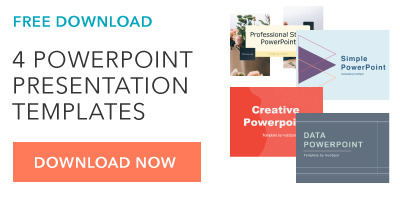
Source link
0 notes
Text
How to Create a Custom Animation in PowerPoint
In case you wish to get the animation on the MS PowerPoint slide for adding many animation effects in it, then create a custom animation. For customizing, the animation will create bullet lists, names, graphics and photos which will be shown in the presentation of PowerPoint. If you wish to know how to create a custom animation in PowerPoint, then go through the guidelines mentioned below.
Steps to Create Multiple Animation Effects in PowerPoint
You can go through the steps for adding many animation effects to one item on the MS PowerPoint. Make a bullet list so that you can adjust the color of every point and colored transparent while moving to the other point. In case you would like to create multiple animation effects in PowerPoint, then you need to follow the steps mentioned below:
• Select the name, photo or clip art images, or bullet style for creating a new animation in PowerPoint.
• Choose “graphics” by pressing on the given item.
• Choose “name” or “bullet style” by pressing on the corner of the message checkbox.
• Choose the “Animations” option.
• Choose the “Add Animation” option.
• Choose an “Animation” by going to the various effects given in the list like “Entrance”, “Emphasis”. “Exit” or “Motion Path.”
• Choose “Add Animation” option once again and after that choose other “animations effects” provided in the list.
• Finish the adding procedure of animations and you can modify the animations effects as per you like.
Steps to Customize an Animation Effect in PowerPoint
In case you wish to create your own customize animation affecting PowerPoint, then you can do so by following the steps mentioned below:
• Choose “Animation Pane” option.
• After selecting it, the “Animation Pane” will show on the right-hand corner of the display.
• Choose the “down arrow” nearby the list of animations effects that the users wish to customize.
• By going to that window mentioned above, they can adjust after starting the animation, the effecting button and the time.
• In case they wish to adjust after starting the animation, they need to choose the options mentioned below:
Start on mouse click.
Start with the previous animation
Start after the previous animation.
• Choose the “Effect” button for selecting the “modify” button like volumes and directions.
• Choose the time for selecting the modify time settings like “delay”, “duration” or “repeat.”
• Customize all the option for every effect which the users wish to apply to the item.
Steps to Reorder Custom Animation Effects in PowerPoint
In case you wish to rearrange the created custom animation effects in PowerPoint, then you can do so by following the steps listed below:
• Choose the “Animation” option.
• Using the “Arrows” located at the upper side of the “Animation Pane” for moving the “animation” into the upward and downward direction in the menu list.
Steps to Create a Motion Path Animation in PowerPoint
In case you wish to make a motion path animation in PowerPoint, then just follow the steps which are given below to start the procedure:
• Choose the item which the users wish to animate.
• Choose the “Animation” option.
• Go down to the “Motion Paths” located at the end of the menu list and after that select the “motion path” they wish to use which is given in the “Animation” album.
• Select from the options like “Lines”, “Turns”, “Shapes”, and “Loops.”
• Choose the “Animations effects” button for adding modify option to the “motion path animation” option.
• In case the users wish to create customize “motion path, then they can do so by selecting “Custom Path” option. Click to draw their own customize “motion path. Tap on the “Esc” button after finishing the procedure.
• Select to adjust the location of the “motion path” or editing points in “motion paths” of animations in PowerPoint.
Source:- https://officekeyactivate.com/how-to-create-a-custom-animation-in-powerpoint/
Sam John is a Microsoft Office expert and has been working in the technology industry since 2002. As a technical expert, Sam has written technical blogs, manuals, white papers, and reviews for many websites such as office.com/setup.
0 notes
Text
OfficeSuite Apk Download
New Post has been published on https://www.apkrich.com/officesuite-apk-download/
OfficeSuite Apk Download
OfficeSuite Apk Download for Android. OfficeSuite is a popular app to view, edit, and create Word, Excel, and PowerPoint documents. This app lets perform advanced PDF operations. Now you can easily view, create and edit complex office documents using this Office App. Read More Popular Android Apps, Criminal Case Apk Download, Crafting and Building Apk Download
OfficeSuite Apk latest version
OfficeSuite is full compatibility with Microsoft formats including DOC, DOCX, DOCM, XLS, XLSX, XLSM, PPT, PPTX, PPS, PPSX, PPTM, PPSM. You will get a familiar desktop-style interface. This app also supports for PDF files including PDF camera scanning, Export to PDF and Fillable forms. The app also supports for common formats like RTF, TXT, LOG, CSV, EML, ZIP. It is integrated with File Commander for advanced synchronization. This Office app also provides MobiSystems Drive to store up to 5.0 GB of documents in the cloud.
OfficeSuite App Features
This Office app is the most downloaded office app on Google Play. This app is also available in more than 40 languages the spell checker guarantees that your work in Documents, Slides and Sheets is impeccably written. This app has PDF security and editing features. It also supports Text-to-Speech for documents and PDFs. Now you can sign into OfficeSuite Now using a phone number. Now you can open multiple documents and work on two documents simultaneously using split-screen mode with drag-and-drop support (Android 7 and up).
Download APK
Additional Information
App Download Version 10.1.16264 Last Updated December 11, 2018 Apk Size 33 MB Offered By MobiSystems Category Free Business App Content Rating Rated for 3+ Support Android Version Android 4.1 and up Installs 100,000,000+ Play Store Available Developer Email Yes Developer Website Available
OfficeSuite App Permissions
This app has access to:
Device & app history
retrieve running apps
add or remove accounts
read your contacts
view network connections
change network connectivity
connect and disconnect from Wi-Fi
full network access
run at startup
reorder running apps
read phone status and identity
Photos/Media/Files
read the contents of your USB storage
modify or delete the contents of your USB storage
Wi-Fi connection information
view Wi-Fi connections
Device ID & call information
read phone status and identity
manage document storage
modify/delete internal media storage contents
receive data from Internet
use accounts on the device
0 notes
Text
How to use Apple's Keynote on the Mac and iPad to prepare compelling presentations
AppleInsider looks at the little-used extra tools in Keynote that make creating presentations faster, clearer and more powerful. It's regularly claimed that number one best feature about Apple's Keynote slide presentation software is that it is not Microsoft PowerPoint. We wouldn't disagree. PowerPoint is complex when you're making a presentation and doesn't get easier when you're in the audience. Just watch anybody, new or experienced, struggle with finding where PowerPoint hides its Play Slides button and you'll wish they'd used Keynote. There is also the fact that PowerPoint slides somehow always look like they're PowerPoint slides. Keynote does seem different because fewer people use it. If that's you, if you're turning to Keynote to just be a little distinctive, you're in good company. Steve Jobs did exactly the same thing. Subscribe to AppleInsider on YouTube If you also use Keynote because it's free and comes on your Mac and iPad then there's obviously nothing wrong with that either. However, you may be underestimating this software. Keynote is vastly easier to use than PowerPoint and it's not because it has fewer features. Like everything Apple does, Keynote has powerful functions that are kept out of your view until you need them. That's the case both when you're creating a presentation and later when you are actually in front of the audience. Keynote has so many tools that we're dividing this into two articles. This one is about how you make a complex and compelling presentation, then part two will be about how Keynote helps you actually present it to an audience. Making a presentation using Outline View So few presenters even know this exists. Right inside Keynote on the Mac, there is an outlining feature that lets you rapidly bash in all the ideas you've got for your presentation. Write a line or a note, hit Return, write the next one and keep going until it's all out of your head. Then drag the lines around to reorder them. It is a basic outliner but it lets you write headings and then add subtopics. It lets you collapse and expand lines so that you can see all the detail or just headings. What's more, every line you write in this outline is automatically a new slide in the presentation. On the Mac, open Keynote, start a presentation by choosing File, New and then in the View menu select Outline View. It isn't a particularly powerful feature. If you have a complex presentation to make or you're at the stage where really you're still trying to figure out what you want to cover, use something more powerful like OmniOutliner instead. If you do that, then you can write as complex an outline as you want and export it from OmniOutliner in PowerPoint format. Then in Keynote, choose Open, Open and select the PowerPoint-style document. Keynote brings the outline in and you can edit or amend it in the Outline View. This is where you hit the limits of Keynote's outlining: it will certainly display the top and second level of an OmniOutliner outline but that's all. If you've gone further with multiple levels of thoughts and notes, you won't see them in Keynote. Unfortunately you won't see the outline at all in Keynote for iOS as there is no Outline View in that. This is another reason for using an alternative like OmniOutliner, however. You can Share the outline from OmniOutliner into Keynote to start your presentation yet keep the full one viewable in the outlining app. You again have to choose to share it in PowerPoint format, though. While OPML is a standard for all outliners, Keynote's one won't recognize the format. It's still not great that once you've created a detailed outline you can't actually see it in Keynote except the presentation app doesn't just store a list of what you've typed. Instead, it creates full-blown slides for you. On the Mac, go back to the View menu and switch from outline to Navigator. This is the view you're most used to in Keynote: it's where you enter the details of your slides and where you add new ones. Except this time. This time it's done all of that for you by automatically creating one slide for every line in your outline. The slides will have the text from your outline on them, too, so in theory you could now just play the presentation and be done with it. Master slides In practice, though, the slides that are automatically created for you are basic. You're definitely going to want to add more text detail or drag in images but you can also choose to edit the look of your slides. You can always do this: on any Keynote slide you can alter images, or drag in new backgrounds but you're better off spending some time at the beginning. Keynote comes with different themes or templates but you can also take the basic, barebones black-text-on-white style and build it up into your own template. Add gradients, add colors, choose fonts. If you have a company logo that you are required to use on every slide, pop it on a Master Slide. If it's a particularly ugly company logo, put it at bottom left. That's not a Keynote tip, it's a general design one: people tend to look at the bottom left of anything least of all. Basic non-linear presentations What you can be certain about is that people will look at your slides one after another -- unless you choose otherwise. The giant majority of presentations are linear. You start with slide number one and you go on to what feels like slide number a million. There's nothing wrong with this, unless you visibly number each slide. Even then, things could be worse: you could be numbering it as "1 of 9,999" and guarantee that your audience will loathe your breathing guts. Still, making a regular, unnumbered linear presentation is actually the very best you can do because it requires certain things from you. It requires that you really think through what you're planning to say -- and you have to have thought deeply about your audience. Both consumers and industry experts might want to know about Intel's processor roadmap but you still wouldn't make the same presentation to them both. Sometimes, though, you can't be certain who you're going to present to or what their level of interest and expertise is. In that case, you can create a non-linear presentation. If you know that today's presentation is going to be basic and tomorrow's is more detailed, then you can create a simple non-linear one by skipping slides. Write the full, detailed presentation and make sure that each section begins with a good summary screen. Then before you start in front of the audience who wants the basic one, tell Keynote to skip the detail slides. On the Mac, click on the first slide you want to skip and then shift-click on the last one. Choose the Skip Slide menu and Skip Slide. Alternatively, select all of the skippable slides and then right-click and choose Skip Slide from the dropdown menu. From now on, once you press Play to start the slideshow, Keynote will automatically skip those slides. When you're editing the presentation you can see which have been skipped because instead of a full slide-shaped icon in the Navigator's sidebar, you'll get narrow lines. More advanced non-linear presentations If you don't have a clue how much your audience is going to know already or want to know now, well, try to find out. When you simply cannot, though, and are effectively winging it, prepare a true non-linear presentation. This is where you can jump to any topic at any time -- and, at least as importantly, jump back out when you feel that you've said enough. Write the complete presentation and, again, make certain each section begins with a good summary slide. Then go back to the beginning of the presentation and create a menu slide. This is just one that lists every topic in your entirely presentation -- and each topic heading is secretly a link to its related section. Select a heading on the menu screen, then right click and choose Add Link from the menu that pops out. This gives you three options: Slide, Webpage and Mail. Choose Slide and you get six more options. There are some basic ones like Next Slide or Previous Slide and more complex ones like Last Slide Viewed. Choose the last option which is headed Slide and is followed by a number. Choose the number of the slide where that section begins. This is a hidden link so far as your audience is concerned. When you're editing the presentation, you'll see every link marked with an arrow icon but on presentation day there'll be no clue what is or isn't a link. That can be confusing on the day but you're also going to get lost when you're creating the presentation. It's so certain that you'll get slide numbers mixed up that Keynote helps you. When you've entered the number of the slide you want to jump to, click on the button Go to Slide to be certain you've got the right one. Keynote will update these numbers as you add in slides so if you suddenly pop in an extra ten at the start, you don't have to redo this jump numbering. So you could do this as you go, adding menu items and jump links while writing each section. Don't. You'll make fewer mistakes and it will take a lot less time if you do it all at the end -- and you'll save time doing something of the sort at the beginning, too. Jump back Once you've created or at least begun your menu slide, go back to the Master Slides. Select a symbol from the Shapes button such as a circle and when it's on your slide, resize it. Make it small and unobtrusive but also clear and easily clickable or tappable. Then select it, right click and again choose Add Link. If you do this on the Master Slide then every single slide you ever create in this presentation will come with a ready-built button to take you and your audience back to the menu. Viewing the presentation as a whole Whether you go slide by slide or leap all over the place, you do take your audience through a complete show and it can be long. The actual length is up to you but there is also how long the presentation feels and part of that is down to pace and variety. If every slide is full of text then it will seem to drag. To get an idea of how varied your slides are, choose the View menu and Light Table. This is named for the actual tables with lights in that photographers used to use. They could lay out strips of film and, because they were lit from below, would be able to see all of their photographs clearly in order to select the best. Similarly, you can see all of your slides laid out in a grid so you can get a quick visual impression of how the entire presentation looks. If every part is the same, if there's just no variation, you now know and can break things up. Light Table is also a kind of visual outliner: you can drag slides around to re-order them as you need. This works on the iPad too: tap the three-dot ellipses icon at top right and then choose Light Table from the menu. To go back, do the same thing but choose Slide View instead. This is a rare case of the Mac and iOS versions of Keynote being pointlessly different: Slide View on the iPad is what the Mac version calls the Navigator. Breaking up text When you do look at the Light Table view and cringe at how text-heavy your presentation is, you can drag images, audio and video into it. If you must. Images are fine and will always be a boon to a presentation. The problem comes with video and audio. Keynote does let you drag video on to a slide and it even comes with basic video editing tools. In theory, you could drag a radio concert or a major motion picture into Keynote and have it as a slide. In practice, it doesn't matter what you do with your Keynote file if the venue you're presenting hasn't got any loudspeakers. Just as you need to find out all you can about your audience before you start writing your presentation, it will help to learn about the venue too. Ask the staff there to take a photo of the projector and any other equipment: that will show you what connectors there are. It may show you that there is a fantastic sound system just waiting for you. Yet still we avoid video and audio because venues are out of our control and can go wrong. They should all have staff who can work the equipment but you know they don't. And you know that if your presentation depends on the audience watching a video whose audio they can't hear, it's not the venue who'll get the blame. It's not the venue who will have to work to get the audience back on side. So perhaps the most useful thing we can say about how Keynote helps on the day you're presenting is to caution you against video. There is a lot more, though. Keynote on the Mac and the iPad can both help you during your presentation -- just in different ways. Keep up with AppleInsider by downloading the AppleInsider app for iOS, and follow us on YouTube, Twitter @appleinsider and Facebook for live, late-breaking coverage. You can also check out our official Instagram account for exclusive photos. https://goo.gl/eug8fS
0 notes
Text
40+ Free, Must-Have Mobile Apps for Marketers
For efficient marketing, we need instruments. With hundreds of them available, we try dozens and opt for the best. But how to choose the best without money to burn, especially when it appears that most instruments digital marketers need for work are free?
Here’s our list of over 40 useful, multifunctional, and free mobile apps for marketers. Chances are you’ve heard of them, but you probably haven’t tried all of them. It’s a high time to name leaders and choose those best suited for your marketing goals.
Organizers
A functional organizer is a primary thing to have because the whole process of your work depends on it. Have you tried these?
1. Evernote
Create projects and to-do lists, add reminders and visual notes, and organize your teamwork with the help of Work Chat in Evernote. It’s a user-friendly, fast-working, and visually pleasing application available at both iTunes and GooglePlay.
Plus points:
Usability
Design
Multiple operation features
2. Trello
Free to use, this organizer is multifunctional and mobile. Trello allows you to create boards with checklists, assign tasks, get notifications, control a workflow, and more. The detailed interactive manual and Taco the Dog can’t leave you cold.
3. Todoist
With big dogs such as Forbes, Entrepreneur, and HP as clients, this organizer has both web and mobile versions. Create projects, control them offline, assign tasks, get email notifications, and tag and prioritize to-dos with Todoist.
How do marketers find the best mobile apps without a ton of money to burn? Click To Tweet Messengers
You know them, but you’ve hardly tried all of them. Choose the best fit for your business communication.
4. Skype
This one needs no introduction, but in case you haven’t tried it yet, here are Skype‘s main functions:
Free video calls (up to 25 people)
Free phone calls for Skype’s users
Up to 300 people in one chat
5. HipChat
A group messaging app, HipChat sends messages, creates team chat rooms, shares files, and integrates with over 80 products such as MailChimp, Hangouts, Twitter, Wunderlist, and more. It allows you to collaborate with co-workers around new ideas, projects, and campaigns. It’s safe and secure, faster than email, and it integrates with Jira, Confluence, and Bitbucket.
6. Viber
Core functions of Viber are the same as other messengers’: free calls, chats, and data connection.
Plus points:
Synchronization with phone contacts
No registration needed
Synchronization between a desktop computer and mobile devices
Public chats
Games and funny stickers (Marketers don’t have to be all business, do they?)
7. Basecamp 3
A group messaging application, Basecamp 3 designed around six features including scheduling, data storage, real-time chats, to-do lists, messaging, and automatic check-ins. WWF and NASA are among its users.
8. Asana
TED, The New Yorker, Samsung, BBC, and Pinterest use this corporate messenger for work. Asana helps to create chats, tasks, and to-do lists; it allows you to comment, share files, track work, and get results.
Plus points:
Notifications on projects in process
Quick registration via Google
User-friendly interface
9. WhatsApp
WhatsApp is a popular service for calls and message communication. Available for Android, iOS, and Windows Phone users.
Plus points:
No registration needed
Text, voice, and video communication
Public chats and mailing
Synchronization with phone contacts
10. Hangouts
User-friendly and visually pleasing, this messenger is popular with Google users. Hangouts allows message communication and video conferences (up to 10 people), phone calls, and SMS. You can pinpoint a geolocation here, too.
11. Slack
Slack is a group messenger to try for team communication and workflow organization. Marketers use it to:
Message
Share and edit documents
Search for a team’s past conversations and files
Organize work on projects
Stay focused on what matters
Slack integrates into Dropbox, Asana, Google Drive, Twitter, and more.
12. Periscope
Live stream videos work best for business meetings, brainstorming sessions, sharing the news with team members, and more. Periscope is available on iTunes and Google Play; it’s multifunctional and free to sign in with your phone number or Twitter account.
Blogging
Digital marketing depends on content to a great extent. Business blogs become a core source of communication with customers, so consider the following instruments by all means.
13. WordPress
If you blog with WordPress, you need the mobile version of this platform. It allows managing content even if you have no internet access at the moment. As with the web version, you can create, edit, and publish posts, moderate them, get notifications and analytics, etc.
14. Plagiarism Check
This one is a savior for marketers dealing with word-oriented content. No matter if you write or outsource texts for marketing goals, PlagiarismCheck allows proving that your posts have no problems with copyright.
Plus points:
Interactive and fast
Complete privacy
Advanced algorithmic solutions (Detects not just exact matches but also paraphrases, synonyms, and reordered sentences/sentence parts.)
15. Blogger
For those using Blogger, its mobile version is a must-have. Its core functions are the same: create posts, assign publication dates, switch between several accounts, etc. Find it at Google Play.
Office
No marketer can manage projects and campaigns without documenting them. What instrument do you use for that?
16. Kingsoft Office
A free alternative to Microsoft Office, this tool allows creating text documents, notes, sheets, and presentations. Kingsoft syncs with Google and Adobe PDF files, gives you access to Dropbox, OneDrive, Evernote, and Box, supports over ten file formats, is available in 46 languages, and isn’t large in size (30 MB).
17. Google Docs and Sheets
Docs and Sheets’ core functions are the same as with the web version: Create and edit files, work in groups and offline, inter-operate with Microsoft Word, and auto-save your documents. Available for Android and iOS, Google Sheets share the same plus points: inter-operation with Excel, auto saving, group work on projects, and offline access.
18. Adobe Reader
This application allows you to open and create PDF files, comment on them, choose a reading format, highlight texts with different instruments, and more. Adobe‘s plus points include:
Opens files from any application with public access
Prints documents from mobile devices
Exports files to Word and Excel
Works with Dropbox files
19. Google Presentations
As with the web version, this app allows you to create beautiful presentations for your marketing goals. Google Presentations make it possible to organize a video meeting. It’s inter-operative with PowerPoint, it works offline, and it gives you the opportunity to demonstrate slides on different screens.
News
To stay in step with trends, you need a news application on your mobile device. Check the ones below.
20. Flipboard
Flipboard tells the latest news worldwide. Follow interesting topics, create your articles and journals, add accounts, get notifications, etc. It’s available at iTunes and Google Play.
21. Feedly
It’s an RSS reader to find, check, and save publications from any resource on the web.
Check updates of your favorite news blogs and YouTube channels.
Find interesting websites by topics.
Share materials on Facebook, Twitter, Buffer, Evernote, and Pinterest.
22. BBC News
The most popular news channel is on your mobile device now. Download from Google Play or iTunes, watch livestreams, and listen to BBC World Service radio to stay on top of things.
Social Media Marketing
Social media is an integral part of marketing campaigns, so be sure to try the best applications for SMM.
23. Buffer
Manage several social media accounts with Buffer, schedule dates and time for publications, set auto-posting, analyze your activity on social media, and more. Register with a social account and plan your marketing campaigns on Twitter, Facebook, Google+, Instagram, Pinterest, and LinkedIn.
24. Hootsuite
Join Herschel and NYC in using Hootsuite for marketing, download the application. You’ll get:
Facebook, Twitter, Instagram, YouTube, and LinkedIn accounts management
Message exchange
Scheduling dates and time of publications
Tracking keywords and brand mentions on Twitter and Facebook
Analytics
25. IFTTT
If This, Then That is a platform for using functions of several services simultaneously. They call these “recipes,” and you can find them in their Recommended or Collections sections, as well as create your own. Just choose an action (for example, a “like” on Instagram), assign the same for another account (for example, Twitter), and you’ll have a recipe in progress. Also, you can check recipes from other users and share them on social media.
26. Facebook Pages Manager
Use it to create several Facebook pages and manage them from your mobile device. The multifunctional and user-friendly interface allows publishing photos and videos, getting push notifications, scheduling posts, assigning ad campaigns, etc.
27. Facebook Ads Manager
Manage ads on the go, and create and track them to reach people on Facebook and Instagram. Available at Google Play and iTunes, this application helps you assign campaigns and measure results.
Plus points:
Timely notifications
Ad editing
Schedules and budgets adjustment
Account settings management
Up-to-date metrics
Also, don’t forget about mobile versions of your favorite social networks: Google+, Instagram, Pinterest, LinkedIn, and others are perfect marketing channels. Learn how to write compelling content for them, and you’ll rock.
28. Everypost
This social media publishing tool helps to create, customize, schedule, and post content to your accounts on Facebook, Twitter, Google+, Flickr, Linkedin, and others.
Plus points of Everypost include:
Search and curate content
Create and schedule posts
Send posts via email
Sort preferred channels
Check trending topics
Shorten URLs
Mention on Twitter
Save posts in Dropbox
Manage groups
29. Tumblr
Tumblr combines blogging and social media. You can read and post articles, network with bloggers, and read the news there.
Plus points:
Registration from the application itself
Diversity of file formats to publish
Tracking posts activity after publication
Awesome design!
Analytics
No matter how creative a person you are, you need to analyze your marketing strategy to measure its effectiveness and results. Sure, you have these instruments, but have you considered their mobile versions?
30. Google Analytics
A must-have for all digital marketers, Google Analytics‘ free application is available for both Android and iOS users. There’s no need to enumerate all the data you can get from this analytical tool (there’s a lot!). All it takes is in-depth analysis and tracking of key marketing metrics in real time.
31. Brand24
Brand24 is a powerful tool for real-time social media monitoring and analytics. It allows keeping track of conversations about brands and products, as well as collecting social data from multiple sources. Its features include but are not limited to:
Email alerts
Customer insights
Influencer analysis
Infographics
Metrics around buzz and sentiment
Automated PDF reports
Visual Content
Why care about visuals for your marketing strategy? Because content with images increases view rate by 94 percent and your audience’s desire to read it by 80 percent. Posts with images produce 180 percent more engagement, and people are 85 percent more likely to buy after watching a video about a product. To make your visuals rock, consider the following applications.
32. Aviary
This photo editor is a powerful tool for creating and editing images in seconds. Download Aviary to take photos, upload them from any device or online, adjust color and contrast, crop, use filters and effects to make your visual content more appealing, and more.
33. Flickr
Flickr is a popular service to upload, organize, and share photos and videos from any device. Download from Google Play or iTunes, and you’ll get:
Free 1000GB to work
Instant access to Flickr collections
Dozens of filters and visual effects for editing content
To use this application, you’ll need a Yahoo profile. Also, Flickr doesn’t allow you to edit videos.
34. Adobe Photoshop Express
This application from Photoshop helps you edit photos with over 20 instruments and filters. You can crop and flip images, adjust contrast and white balance, remove spots and dust, import photos in raw format, and share to all social sites.
35. Flipagram
Create fun photo-video content for your marketing projects with Flipagram. Choose music to add to your images and videos, and tell your brand’s story in a visually pleasing way.
36. Adobe Premiere Clip
Use this application from Adobe to create and edit videos for your marketing campaign. Premiere Clip allows branding video clips, importing content to Dropbox, and publishing to Twitter directly.
Plus points:
Sound synchronization
Interactive images
Photo collections
User-friendly interface for better editing
Automatic video creation
37. BeFunky
This photo editor is one of the most feature-filled editing apps, as it allows you to make collages, use fonts, frames, and stickers. BeFunky needs no registration, it’s user-friendly and visually pleasing, and it makes your visual content appealing and loved by consumers.
Email Marketing
Use emails as an extra source of traffic and conversion? Consider these specific instruments to help you succeed.
38. MailChimp
The world’s leading email marketing platform is available for both Android and iOS. Download MailChimp to send letters, add contacts, track a mail status, and get reports.
39. Zoho
Used by The New York Times and Mashable, Zoho is an email platform that allows you to sign in with social accounts (Facebook, Twitter) and schedule newsletters.
Plus points:
Multiple account support
Conversation view
Quick swipe actions
Advanced search
Work offline
Integrated calendar
40. SendPulse
Send different types of letters and SMS through SendPulse. Add contacts, track results, get notifications, analyze effectiveness, and modify your email marketing strategy accordingly.
41. TED
No matter if you crave more creativity or analytics in your marketing, we all need inspiration to keep on moving. The application to help here is TED with its huge collection of video lectures on diverse topics. With the “ideas worth spreading” motto, TED allows you to learn and inspire from personal stories of successful people.
Plus points:
Over 2,000 videos with subtitles 100 languages
Downloadable videos and podcasts
TED Radio Hour
Bookmarks for creating individual playlists
Watching on mobile devices or with Chromecast and Android TV
Useful marketing instruments are many, and it’s close to impossible to test them all and choose the most appropriate ones. Be on the lookout for compelling lists of top tools of digital marketers (like the one you’re reading right now), consider free versions to find out if their features are efficient enough for your projects, and choose sides for good.
Get a weekly dose of the trends and insights you need to keep you ON top, from the strategy team at Convince & Convert. Sign up for the Convince & Convert ON email newsletter.
http://ift.tt/2pOMftu
0 notes
Text
40+ Free, Must-Have Mobile Apps for Marketers
For efficient marketing, we need instruments. With hundreds of them available, we try dozens and opt for the best. But how to choose the best without money to burn, especially when it appears that most instruments digital marketers need for work are free?
Here’s our list of over 40 useful, multifunctional, and free mobile apps for marketers. Chances are you’ve heard of them, but you probably haven’t tried all of them. It’s a high time to name leaders and choose those best suited for your marketing goals.
Organizers
A functional organizer is a primary thing to have because the whole process of your work depends on it. Have you tried these?
1. Evernote
Create projects and to-do lists, add reminders and visual notes, and organize your teamwork with the help of Work Chat in Evernote. It’s a user-friendly, fast-working, and visually pleasing application available at both iTunes and GooglePlay.
Plus points:
Usability
Design
Multiple operation features
2. Trello
Free to use, this organizer is multifunctional and mobile. Trello allows you to create boards with checklists, assign tasks, get notifications, control a workflow, and more. The detailed interactive manual and Taco the Dog can’t leave you cold.
3. Todoist
With big dogs such as Forbes, Entrepreneur, and HP as clients, this organizer has both web and mobile versions. Create projects, control them offline, assign tasks, get email notifications, and tag and prioritize to-dos with Todoist.
How do marketers find the best mobile apps without a ton of money to burn? Click To Tweet Messengers
You know them, but you’ve hardly tried all of them. Choose the best fit for your business communication.
4. Skype
This one needs no introduction, but in case you haven’t tried it yet, here are Skype‘s main functions:
Free video calls (up to 25 people)
Free phone calls for Skype’s users
Up to 300 people in one chat
5. HipChat
A group messaging app, HipChat sends messages, creates team chat rooms, shares files, and integrates with over 80 products such as MailChimp, Hangouts, Twitter, Wunderlist, and more. It allows you to collaborate with co-workers around new ideas, projects, and campaigns. It’s safe and secure, faster than email, and it integrates with Jira, Confluence, and Bitbucket.
6. Viber
Core functions of Viber are the same as other messengers’: free calls, chats, and data connection.
Plus points:
Synchronization with phone contacts
No registration needed
Synchronization between a desktop computer and mobile devices
Public chats
Games and funny stickers (Marketers don’t have to be all business, do they?)
7. Basecamp 3
A group messaging application, Basecamp 3 designed around six features including scheduling, data storage, real-time chats, to-do lists, messaging, and automatic check-ins. WWF and NASA are among its users.
8. Asana
TED, The New Yorker, Samsung, BBC, and Pinterest use this corporate messenger for work. Asana helps to create chats, tasks, and to-do lists; it allows you to comment, share files, track work, and get results.
Plus points:
Notifications on projects in process
Quick registration via Google
User-friendly interface
9. WhatsApp
WhatsApp is a popular service for calls and message communication. Available for Android, iOS, and Windows Phone users.
Plus points:
No registration needed
Text, voice, and video communication
Public chats and mailing
Synchronization with phone contacts
10. Hangouts
User-friendly and visually pleasing, this messenger is popular with Google users. Hangouts allows message communication and video conferences (up to 10 people), phone calls, and SMS. You can pinpoint a geolocation here, too.
11. Slack
Slack is a group messenger to try for team communication and workflow organization. Marketers use it to:
Message
Share and edit documents
Search for a team’s past conversations and files
Organize work on projects
Stay focused on what matters
Slack integrates into Dropbox, Asana, Google Drive, Twitter, and more.
12. Periscope
Live stream videos work best for business meetings, brainstorming sessions, sharing the news with team members, and more. Periscope is available on iTunes and Google Play; it’s multifunctional and free to sign in with your phone number or Twitter account.
Blogging
Digital marketing depends on content to a great extent. Business blogs become a core source of communication with customers, so consider the following instruments by all means.
13. WordPress
If you blog with WordPress, you need the mobile version of this platform. It allows managing content even if you have no internet access at the moment. As with the web version, you can create, edit, and publish posts, moderate them, get notifications and analytics, etc.
14. Plagiarism Check
This one is a savior for marketers dealing with word-oriented content. No matter if you write or outsource texts for marketing goals, PlagiarismCheck allows proving that your posts have no problems with copyright.
Plus points:
Interactive and fast
Complete privacy
Advanced algorithmic solutions (Detects not just exact matches but also paraphrases, synonyms, and reordered sentences/sentence parts.)
15. Blogger
For those using Blogger, its mobile version is a must-have. Its core functions are the same: create posts, assign publication dates, switch between several accounts, etc. Find it at Google Play.
Office
No marketer can manage projects and campaigns without documenting them. What instrument do you use for that?
16. Kingsoft Office
A free alternative to Microsoft Office, this tool allows creating text documents, notes, sheets, and presentations. Kingsoft syncs with Google and Adobe PDF files, gives you access to Dropbox, OneDrive, Evernote, and Box, supports over ten file formats, is available in 46 languages, and isn’t large in size (30 MB).
17. Google Docs and Sheets
Docs and Sheets’ core functions are the same as with the web version: Create and edit files, work in groups and offline, inter-operate with Microsoft Word, and auto-save your documents. Available for Android and iOS, Google Sheets share the same plus points: inter-operation with Excel, auto saving, group work on projects, and offline access.
18. Adobe Reader
This application allows you to open and create PDF files, comment on them, choose a reading format, highlight texts with different instruments, and more. Adobe‘s plus points include:
Opens files from any application with public access
Prints documents from mobile devices
Exports files to Word and Excel
Works with Dropbox files
19. Google Presentations
As with the web version, this app allows you to create beautiful presentations for your marketing goals. Google Presentations make it possible to organize a video meeting. It’s inter-operative with PowerPoint, it works offline, and it gives you the opportunity to demonstrate slides on different screens.
News
To stay in step with trends, you need a news application on your mobile device. Check the ones below.
20. Flipboard
Flipboard tells the latest news worldwide. Follow interesting topics, create your articles and journals, add accounts, get notifications, etc. It’s available at iTunes and Google Play.
21. Feedly
It’s an RSS reader to find, check, and save publications from any resource on the web.
Check updates of your favorite news blogs and YouTube channels.
Find interesting websites by topics.
Share materials on Facebook, Twitter, Buffer, Evernote, and Pinterest.
22. BBC News
The most popular news channel is on your mobile device now. Download from Google Play or iTunes, watch livestreams, and listen to BBC World Service radio to stay on top of things.
Social Media Marketing
Social media is an integral part of marketing campaigns, so be sure to try the best applications for SMM.
23. Buffer
Manage several social media accounts with Buffer, schedule dates and time for publications, set auto-posting, analyze your activity on social media, and more. Register with a social account and plan your marketing campaigns on Twitter, Facebook, Google+, Instagram, Pinterest, and LinkedIn.
24. Hootsuite
Join Herschel and NYC in using Hootsuite for marketing, download the application. You’ll get:
Facebook, Twitter, Instagram, YouTube, and LinkedIn accounts management
Message exchange
Scheduling dates and time of publications
Tracking keywords and brand mentions on Twitter and Facebook
Analytics
25. IFTTT
If This, Then That is a platform for using functions of several services simultaneously. They call these “recipes,” and you can find them in their Recommended or Collections sections, as well as create your own. Just choose an action (for example, a “like” on Instagram), assign the same for another account (for example, Twitter), and you’ll have a recipe in progress. Also, you can check recipes from other users and share them on social media.
26. Facebook Pages Manager
Use it to create several Facebook pages and manage them from your mobile device. The multifunctional and user-friendly interface allows publishing photos and videos, getting push notifications, scheduling posts, assigning ad campaigns, etc.
27. Facebook Ads Manager
Manage ads on the go, and create and track them to reach people on Facebook and Instagram. Available at Google Play and iTunes, this application helps you assign campaigns and measure results.
Plus points:
Timely notifications
Ad editing
Schedules and budgets adjustment
Account settings management
Up-to-date metrics
Also, don’t forget about mobile versions of your favorite social networks: Google+, Instagram, Pinterest, LinkedIn, and others are perfect marketing channels. Learn how to write compelling content for them, and you’ll rock.
28. Everypost
This social media publishing tool helps to create, customize, schedule, and post content to your accounts on Facebook, Twitter, Google+, Flickr, Linkedin, and others.
Plus points of Everypost include:
Search and curate content
Create and schedule posts
Send posts via email
Sort preferred channels
Check trending topics
Shorten URLs
Mention on Twitter
Save posts in Dropbox
Manage groups
29. Tumblr
Tumblr combines blogging and social media. You can read and post articles, network with bloggers, and read the news there.
Plus points:
Registration from the application itself
Diversity of file formats to publish
Tracking posts activity after publication
Awesome design!
Analytics
No matter how creative a person you are, you need to analyze your marketing strategy to measure its effectiveness and results. Sure, you have these instruments, but have you considered their mobile versions?
30. Google Analytics
A must-have for all digital marketers, Google Analytics‘ free application is available for both Android and iOS users. There’s no need to enumerate all the data you can get from this analytical tool (there’s a lot!). All it takes is in-depth analysis and tracking of key marketing metrics in real time.
31. Brand24
Brand24 is a powerful tool for real-time social media monitoring and analytics. It allows keeping track of conversations about brands and products, as well as collecting social data from multiple sources. Its features include but are not limited to:
Email alerts
Customer insights
Influencer analysis
Infographics
Metrics around buzz and sentiment
Automated PDF reports
Visual Content
Why care about visuals for your marketing strategy? Because content with images increases view rate by 94 percent and your audience’s desire to read it by 80 percent. Posts with images produce 180 percent more engagement, and people are 85 percent more likely to buy after watching a video about a product. To make your visuals rock, consider the following applications.
32. Aviary
This photo editor is a powerful tool for creating and editing images in seconds. Download Aviary to take photos, upload them from any device or online, adjust color and contrast, crop, use filters and effects to make your visual content more appealing, and more.
33. Flickr
Flickr is a popular service to upload, organize, and share photos and videos from any device. Download from Google Play or iTunes, and you’ll get:
Free 1000GB to work
Instant access to Flickr collections
Dozens of filters and visual effects for editing content
To use this application, you’ll need a Yahoo profile. Also, Flickr doesn’t allow you to edit videos.
34. Adobe Photoshop Express
This application from Photoshop helps you edit photos with over 20 instruments and filters. You can crop and flip images, adjust contrast and white balance, remove spots and dust, import photos in raw format, and share to all social sites.
35. Flipagram
Create fun photo-video content for your marketing projects with Flipagram. Choose music to add to your images and videos, and tell your brand’s story in a visually pleasing way.
36. Adobe Premiere Clip
Use this application from Adobe to create and edit videos for your marketing campaign. Premiere Clip allows branding video clips, importing content to Dropbox, and publishing to Twitter directly.
Plus points:
Sound synchronization
Interactive images
Photo collections
User-friendly interface for better editing
Automatic video creation
37. BeFunky
This photo editor is one of the most feature-filled editing apps, as it allows you to make collages, use fonts, frames, and stickers. BeFunky needs no registration, it’s user-friendly and visually pleasing, and it makes your visual content appealing and loved by consumers.
Email Marketing
Use emails as an extra source of traffic and conversion? Consider these specific instruments to help you succeed.
38. MailChimp
The world’s leading email marketing platform is available for both Android and iOS. Download MailChimp to send letters, add contacts, track a mail status, and get reports.
39. Zoho
Used by The New York Times and Mashable, Zoho is an email platform that allows you to sign in with social accounts (Facebook, Twitter) and schedule newsletters.
Plus points:
Multiple account support
Conversation view
Quick swipe actions
Advanced search
Work offline
Integrated calendar
40. SendPulse
Send different types of letters and SMS through SendPulse. Add contacts, track results, get notifications, analyze effectiveness, and modify your email marketing strategy accordingly.
41. TED
No matter if you crave more creativity or analytics in your marketing, we all need inspiration to keep on moving. The application to help here is TED with its huge collection of video lectures on diverse topics. With the “ideas worth spreading” motto, TED allows you to learn and inspire from personal stories of successful people.
Plus points:
Over 2,000 videos with subtitles 100 languages
Downloadable videos and podcasts
TED Radio Hour
Bookmarks for creating individual playlists
Watching on mobile devices or with Chromecast and Android TV
Useful marketing instruments are many, and it’s close to impossible to test them all and choose the most appropriate ones. Be on the lookout for compelling lists of top tools of digital marketers (like the one you’re reading right now), consider free versions to find out if their features are efficient enough for your projects, and choose sides for good.
Get a weekly dose of the trends and insights you need to keep you ON top, from the strategy team at Convince & Convert. Sign up for the Convince & Convert ON email newsletter.
http://ift.tt/2pOMftu
0 notes
Text
40+ Free, Must-Have Mobile Apps for Marketers
For efficient marketing, we need instruments. With hundreds of them available, we try dozens and opt for the best. But how to choose the best without money to burn, especially when it appears that most instruments digital marketers need for work are free?
Here’s our list of over 40 useful, multifunctional, and free mobile apps for marketers. Chances are you’ve heard of them, but you probably haven’t tried all of them. It’s a high time to name leaders and choose those best suited for your marketing goals.
Organizers
A functional organizer is a primary thing to have because the whole process of your work depends on it. Have you tried these?
1. Evernote
Create projects and to-do lists, add reminders and visual notes, and organize your teamwork with the help of Work Chat in Evernote. It’s a user-friendly, fast-working, and visually pleasing application available at both iTunes and GooglePlay.
Plus points:
Usability
Design
Multiple operation features
2. Trello
Free to use, this organizer is multifunctional and mobile. Trello allows you to create boards with checklists, assign tasks, get notifications, control a workflow, and more. The detailed interactive manual and Taco the Dog can’t leave you cold.
3. Todoist
With big dogs such as Forbes, Entrepreneur, and HP as clients, this organizer has both web and mobile versions. Create projects, control them offline, assign tasks, get email notifications, and tag and prioritize to-dos with Todoist.
How do marketers find the best mobile apps without a ton of money to burn? Click To Tweet Messengers
You know them, but you’ve hardly tried all of them. Choose the best fit for your business communication.
4. Skype
This one needs no introduction, but in case you haven’t tried it yet, here are Skype‘s main functions:
Free video calls (up to 25 people)
Free phone calls for Skype’s users
Up to 300 people in one chat
5. HipChat
A group messaging app, HipChat sends messages, creates team chat rooms, shares files, and integrates with over 80 products such as MailChimp, Hangouts, Twitter, Wunderlist, and more. It allows you to collaborate with co-workers around new ideas, projects, and campaigns. It’s safe and secure, faster than email, and it integrates with Jira, Confluence, and Bitbucket.
6. Viber
Core functions of Viber are the same as other messengers’: free calls, chats, and data connection.
Plus points:
Synchronization with phone contacts
No registration needed
Synchronization between a desktop computer and mobile devices
Public chats
Games and funny stickers (Marketers don’t have to be all business, do they?)
7. Basecamp 3
A group messaging application, Basecamp 3 designed around six features including scheduling, data storage, real-time chats, to-do lists, messaging, and automatic check-ins. WWF and NASA are among its users.
8. Asana
TED, The New Yorker, Samsung, BBC, and Pinterest use this corporate messenger for work. Asana helps to create chats, tasks, and to-do lists; it allows you to comment, share files, track work, and get results.
Plus points:
Notifications on projects in process
Quick registration via Google
User-friendly interface
9. WhatsApp
WhatsApp is a popular service for calls and message communication. Available for Android, iOS, and Windows Phone users.
Plus points:
No registration needed
Text, voice, and video communication
Public chats and mailing
Synchronization with phone contacts
10. Hangouts
User-friendly and visually pleasing, this messenger is popular with Google users. Hangouts allows message communication and video conferences (up to 10 people), phone calls, and SMS. You can pinpoint a geolocation here, too.
11. Slack
Slack is a group messenger to try for team communication and workflow organization. Marketers use it to:
Message
Share and edit documents
Search for a team’s past conversations and files
Organize work on projects
Stay focused on what matters
Slack integrates into Dropbox, Asana, Google Drive, Twitter, and more.
12. Periscope
Live stream videos work best for business meetings, brainstorming sessions, sharing the news with team members, and more. Periscope is available on iTunes and Google Play; it’s multifunctional and free to sign in with your phone number or Twitter account.
Blogging
Digital marketing depends on content to a great extent. Business blogs become a core source of communication with customers, so consider the following instruments by all means.
13. WordPress
If you blog with WordPress, you need the mobile version of this platform. It allows managing content even if you have no internet access at the moment. As with the web version, you can create, edit, and publish posts, moderate them, get notifications and analytics, etc.
14. Plagiarism Check
This one is a savior for marketers dealing with word-oriented content. No matter if you write or outsource texts for marketing goals, PlagiarismCheck allows proving that your posts have no problems with copyright.
Plus points:
Interactive and fast
Complete privacy
Advanced algorithmic solutions (Detects not just exact matches but also paraphrases, synonyms, and reordered sentences/sentence parts.)
15. Blogger
For those using Blogger, its mobile version is a must-have. Its core functions are the same: create posts, assign publication dates, switch between several accounts, etc. Find it at Google Play.
Office
No marketer can manage projects and campaigns without documenting them. What instrument do you use for that?
16. Kingsoft Office
A free alternative to Microsoft Office, this tool allows creating text documents, notes, sheets, and presentations. Kingsoft syncs with Google and Adobe PDF files, gives you access to Dropbox, OneDrive, Evernote, and Box, supports over ten file formats, is available in 46 languages, and isn’t large in size (30 MB).
17. Google Docs and Sheets
Docs and Sheets’ core functions are the same as with the web version: Create and edit files, work in groups and offline, inter-operate with Microsoft Word, and auto-save your documents. Available for Android and iOS, Google Sheets share the same plus points: inter-operation with Excel, auto saving, group work on projects, and offline access.
18. Adobe Reader
This application allows you to open and create PDF files, comment on them, choose a reading format, highlight texts with different instruments, and more. Adobe‘s plus points include:
Opens files from any application with public access
Prints documents from mobile devices
Exports files to Word and Excel
Works with Dropbox files
19. Google Presentations
As with the web version, this app allows you to create beautiful presentations for your marketing goals. Google Presentations make it possible to organize a video meeting. It’s inter-operative with PowerPoint, it works offline, and it gives you the opportunity to demonstrate slides on different screens.
News
To stay in step with trends, you need a news application on your mobile device. Check the ones below.
20. Flipboard
Flipboard tells the latest news worldwide. Follow interesting topics, create your articles and journals, add accounts, get notifications, etc. It’s available at iTunes and Google Play.
21. Feedly
It’s an RSS reader to find, check, and save publications from any resource on the web.
Check updates of your favorite news blogs and YouTube channels.
Find interesting websites by topics.
Share materials on Facebook, Twitter, Buffer, Evernote, and Pinterest.
22. BBC News
The most popular news channel is on your mobile device now. Download from Google Play or iTunes, watch livestreams, and listen to BBC World Service radio to stay on top of things.
Social Media Marketing
Social media is an integral part of marketing campaigns, so be sure to try the best applications for SMM.
23. Buffer
Manage several social media accounts with Buffer, schedule dates and time for publications, set auto-posting, analyze your activity on social media, and more. Register with a social account and plan your marketing campaigns on Twitter, Facebook, Google+, Instagram, Pinterest, and LinkedIn.
24. Hootsuite
Join Herschel and NYC in using Hootsuite for marketing, download the application. You’ll get:
Facebook, Twitter, Instagram, YouTube, and LinkedIn accounts management
Message exchange
Scheduling dates and time of publications
Tracking keywords and brand mentions on Twitter and Facebook
Analytics
25. IFTTT
If This, Then That is a platform for using functions of several services simultaneously. They call these “recipes,” and you can find them in their Recommended or Collections sections, as well as create your own. Just choose an action (for example, a “like” on Instagram), assign the same for another account (for example, Twitter), and you’ll have a recipe in progress. Also, you can check recipes from other users and share them on social media.
26. Facebook Pages Manager
Use it to create several Facebook pages and manage them from your mobile device. The multifunctional and user-friendly interface allows publishing photos and videos, getting push notifications, scheduling posts, assigning ad campaigns, etc.
27. Facebook Ads Manager
Manage ads on the go, and create and track them to reach people on Facebook and Instagram. Available at Google Play and iTunes, this application helps you assign campaigns and measure results.
Plus points:
Timely notifications
Ad editing
Schedules and budgets adjustment
Account settings management
Up-to-date metrics
Also, don’t forget about mobile versions of your favorite social networks: Google+, Instagram, Pinterest, LinkedIn, and others are perfect marketing channels. Learn how to write compelling content for them, and you’ll rock.
28. Everypost
This social media publishing tool helps to create, customize, schedule, and post content to your accounts on Facebook, Twitter, Google+, Flickr, Linkedin, and others.
Plus points of Everypost include:
Search and curate content
Create and schedule posts
Send posts via email
Sort preferred channels
Check trending topics
Shorten URLs
Mention on Twitter
Save posts in Dropbox
Manage groups
29. Tumblr
Tumblr combines blogging and social media. You can read and post articles, network with bloggers, and read the news there.
Plus points:
Registration from the application itself
Diversity of file formats to publish
Tracking posts activity after publication
Awesome design!
Analytics
No matter how creative a person you are, you need to analyze your marketing strategy to measure its effectiveness and results. Sure, you have these instruments, but have you considered their mobile versions?
30. Google Analytics
A must-have for all digital marketers, Google Analytics‘ free application is available for both Android and iOS users. There’s no need to enumerate all the data you can get from this analytical tool (there’s a lot!). All it takes is in-depth analysis and tracking of key marketing metrics in real time.
31. Brand24
Brand24 is a powerful tool for real-time social media monitoring and analytics. It allows keeping track of conversations about brands and products, as well as collecting social data from multiple sources. Its features include but are not limited to:
Email alerts
Customer insights
Influencer analysis
Infographics
Metrics around buzz and sentiment
Automated PDF reports
Visual Content
Why care about visuals for your marketing strategy? Because content with images increases view rate by 94 percent and your audience’s desire to read it by 80 percent. Posts with images produce 180 percent more engagement, and people are 85 percent more likely to buy after watching a video about a product. To make your visuals rock, consider the following applications.
32. Aviary
This photo editor is a powerful tool for creating and editing images in seconds. Download Aviary to take photos, upload them from any device or online, adjust color and contrast, crop, use filters and effects to make your visual content more appealing, and more.
33. Flickr
Flickr is a popular service to upload, organize, and share photos and videos from any device. Download from Google Play or iTunes, and you’ll get:
Free 1000GB to work
Instant access to Flickr collections
Dozens of filters and visual effects for editing content
To use this application, you’ll need a Yahoo profile. Also, Flickr doesn’t allow you to edit videos.
34. Adobe Photoshop Express
This application from Photoshop helps you edit photos with over 20 instruments and filters. You can crop and flip images, adjust contrast and white balance, remove spots and dust, import photos in raw format, and share to all social sites.
35. Flipagram
Create fun photo-video content for your marketing projects with Flipagram. Choose music to add to your images and videos, and tell your brand’s story in a visually pleasing way.
36. Adobe Premiere Clip
Use this application from Adobe to create and edit videos for your marketing campaign. Premiere Clip allows branding video clips, importing content to Dropbox, and publishing to Twitter directly.
Plus points:
Sound synchronization
Interactive images
Photo collections
User-friendly interface for better editing
Automatic video creation
37. BeFunky
This photo editor is one of the most feature-filled editing apps, as it allows you to make collages, use fonts, frames, and stickers. BeFunky needs no registration, it’s user-friendly and visually pleasing, and it makes your visual content appealing and loved by consumers.
Email Marketing
Use emails as an extra source of traffic and conversion? Consider these specific instruments to help you succeed.
38. MailChimp
The world’s leading email marketing platform is available for both Android and iOS. Download MailChimp to send letters, add contacts, track a mail status, and get reports.
39. Zoho
Used by The New York Times and Mashable, Zoho is an email platform that allows you to sign in with social accounts (Facebook, Twitter) and schedule newsletters.
Plus points:
Multiple account support
Conversation view
Quick swipe actions
Advanced search
Work offline
Integrated calendar
40. SendPulse
Send different types of letters and SMS through SendPulse. Add contacts, track results, get notifications, analyze effectiveness, and modify your email marketing strategy accordingly.
41. TED
No matter if you crave more creativity or analytics in your marketing, we all need inspiration to keep on moving. The application to help here is TED with its huge collection of video lectures on diverse topics. With the “ideas worth spreading” motto, TED allows you to learn and inspire from personal stories of successful people.
Plus points:
Over 2,000 videos with subtitles 100 languages
Downloadable videos and podcasts
TED Radio Hour
Bookmarks for creating individual playlists
Watching on mobile devices or with Chromecast and Android TV
Useful marketing instruments are many, and it’s close to impossible to test them all and choose the most appropriate ones. Be on the lookout for compelling lists of top tools of digital marketers (like the one you’re reading right now), consider free versions to find out if their features are efficient enough for your projects, and choose sides for good.
Get a weekly dose of the trends and insights you need to keep you ON top, from the strategy team at Convince & Convert. Sign up for the Convince & Convert ON email newsletter.
http://ift.tt/2pOMftu
0 notes
Text
Reorder Multiple Slides in Presentation in One API Call & Add Slides to Presentation in Cloud Apps
What's New in this Release?
Aspose team is pleased to announce the new release of Aspose.Slides Cloud 18.12. It has introduced an API that let users reorder multiple slides in one API call. Moreover, Aspose team has added separate APIs for adding, cloning and reordering presentations. Please use POST /slides/{name}/slides/reorder to reorder multiple slides in a presentation in one API call. It also supports adding slides to a presentation, copy slides within the current document or from another presentation, move slides to another position, Add Slides to a Presentation and many more. This release includes plenty of improvements & bug fixes features as listed below.
Reorder multiple slides in a Presentation in one API Call
Create sub-resources for adding, cloning and reordering presentations
Add Slides to a Presentation
Copy and Move Slides
Overview: Aspose.Slides for Cloud
Aspose.Slides for Cloud is a REST API which allows you to process presentations. It allows you to create, modify, and convert presentations and provides a wide variety of features for working with presentations in the cloud. You can convert a presentation to TIFF, PDF, XPS, PPTX, ODP, PPSX, PPTM, PPSM, POTX, POTM, HTML and image formats. Aspose.Slides for Cloud allows you to extract different elements or a presentation including slide, text, color schemes, font schemes, shapes and images etc. Aspose.Slides for Cloud’s powerful API lets your apps process Microsoft PowerPoint presentations in the cloud, saving you the time it would take to develop your own API.
More about Aspose.Cells for Cloud
Homepage of Aspose.Slides for Cloud
Download Aspose.Slides for Cloud
Online API documentation with code examples for Aspose.Slides for Cloud
#Reorder Multiple Slides in Presentation#Add Slides to Presentation#opy slides in Presentation#move slides to another position#PowerPoint Cloud API#PPT Cloud API
0 notes
Text
40+ Free, Must-Have Mobile Apps for Marketers
For efficient marketing, we need instruments. With hundreds of them available, we try dozens and opt for the best. But how to choose the best without money to burn, especially when it appears that most instruments digital marketers need for work are free?
Here’s our list of over 40 useful, multifunctional, and free mobile apps for marketers. Chances are you’ve heard of them, but you probably haven’t tried all of them. It’s a high time to name leaders and choose those best suited for your marketing goals.
Organizers
A functional organizer is a primary thing to have because the whole process of your work depends on it. Have you tried these?
1. Evernote
Create projects and to-do lists, add reminders and visual notes, and organize your teamwork with the help of Work Chat in Evernote. It’s a user-friendly, fast-working, and visually pleasing application available at both iTunes and GooglePlay.
Plus points:
Usability
Design
Multiple operation features
2. Trello
Free to use, this organizer is multifunctional and mobile. Trello allows you to create boards with checklists, assign tasks, get notifications, control a workflow, and more. The detailed interactive manual and Taco the Dog can’t leave you cold.
3. Todoist
With big dogs such as Forbes, Entrepreneur, and HP as clients, this organizer has both web and mobile versions. Create projects, control them offline, assign tasks, get email notifications, and tag and prioritize to-dos with Todoist.
How do marketers find the best mobile apps without a ton of money to burn? Click To Tweet Messengers
You know them, but you’ve hardly tried all of them. Choose the best fit for your business communication.
4. Skype
This one needs no introduction, but in case you haven’t tried it yet, here are Skype‘s main functions:
Free video calls (up to 25 people)
Free phone calls for Skype’s users
Up to 300 people in one chat
5. HipChat
A group messaging app, HipChat sends messages, creates team chat rooms, shares files, and integrates with over 80 products such as MailChimp, Hangouts, Twitter, Wunderlist, and more. It allows you to collaborate with co-workers around new ideas, projects, and campaigns. It’s safe and secure, faster than email, and it integrates with Jira, Confluence, and Bitbucket.
6. Viber
Core functions of Viber are the same as other messengers’: free calls, chats, and data connection.
Plus points:
Synchronization with phone contacts
No registration needed
Synchronization between a desktop computer and mobile devices
Public chats
Games and funny stickers (Marketers don’t have to be all business, do they?)
7. Basecamp 3
A group messaging application, Basecamp 3 designed around six features including scheduling, data storage, real-time chats, to-do lists, messaging, and automatic check-ins. WWF and NASA are among its users.
8. Asana
TED, The New Yorker, Samsung, BBC, and Pinterest use this corporate messenger for work. Asana helps to create chats, tasks, and to-do lists; it allows you to comment, share files, track work, and get results.
Plus points:
Notifications on projects in process
Quick registration via Google
User-friendly interface
9. WhatsApp
WhatsApp is a popular service for calls and message communication. Available for Android, iOS, and Windows Phone users.
Plus points:
No registration needed
Text, voice, and video communication
Public chats and mailing
Synchronization with phone contacts
10. Hangouts
User-friendly and visually pleasing, this messenger is popular with Google users. Hangouts allows message communication and video conferences (up to 10 people), phone calls, and SMS. You can pinpoint a geolocation here, too.
11. Slack
Slack is a group messenger to try for team communication and workflow organization. Marketers use it to:
Message
Share and edit documents
Search for a team’s past conversations and files
Organize work on projects
Stay focused on what matters
Slack integrates into Dropbox, Asana, Google Drive, Twitter, and more.
12. Periscope
Live stream videos work best for business meetings, brainstorming sessions, sharing the news with team members, and more. Periscope is available on iTunes and Google Play; it’s multifunctional and free to sign in with your phone number or Twitter account.
Blogging
Digital marketing depends on content to a great extent. Business blogs become a core source of communication with customers, so consider the following instruments by all means.
13. WordPress
If you blog with WordPress, you need the mobile version of this platform. It allows managing content even if you have no internet access at the moment. As with the web version, you can create, edit, and publish posts, moderate them, get notifications and analytics, etc.
14. Plagiarism Check
This one is a savior for marketers dealing with word-oriented content. No matter if you write or outsource texts for marketing goals, PlagiarismCheck allows proving that your posts have no problems with copyright.
Plus points:
Interactive and fast
Complete privacy
Advanced algorithmic solutions (Detects not just exact matches but also paraphrases, synonyms, and reordered sentences/sentence parts.)
15. Blogger
For those using Blogger, its mobile version is a must-have. Its core functions are the same: create posts, assign publication dates, switch between several accounts, etc. Find it at Google Play.
Office
No marketer can manage projects and campaigns without documenting them. What instrument do you use for that?
16. Kingsoft Office
A free alternative to Microsoft Office, this tool allows creating text documents, notes, sheets, and presentations. Kingsoft syncs with Google and Adobe PDF files, gives you access to Dropbox, OneDrive, Evernote, and Box, supports over ten file formats, is available in 46 languages, and isn’t large in size (30 MB).
17. Google Docs and Sheets
Docs and Sheets’ core functions are the same as with the web version: Create and edit files, work in groups and offline, inter-operate with Microsoft Word, and auto-save your documents. Available for Android and iOS, Google Sheets share the same plus points: inter-operation with Excel, auto saving, group work on projects, and offline access.
18. Adobe Reader
This application allows you to open and create PDF files, comment on them, choose a reading format, highlight texts with different instruments, and more. Adobe‘s plus points include:
Opens files from any application with public access
Prints documents from mobile devices
Exports files to Word and Excel
Works with Dropbox files
19. Google Presentations
As with the web version, this app allows you to create beautiful presentations for your marketing goals. Google Presentations make it possible to organize a video meeting. It’s inter-operative with PowerPoint, it works offline, and it gives you the opportunity to demonstrate slides on different screens.
News
To stay in step with trends, you need a news application on your mobile device. Check the ones below.
20. Flipboard
Flipboard tells the latest news worldwide. Follow interesting topics, create your articles and journals, add accounts, get notifications, etc. It’s available at iTunes and Google Play.
21. Feedly
It’s an RSS reader to find, check, and save publications from any resource on the web.
Check updates of your favorite news blogs and YouTube channels.
Find interesting websites by topics.
Share materials on Facebook, Twitter, Buffer, Evernote, and Pinterest.
22. BBC News
The most popular news channel is on your mobile device now. Download from Google Play or iTunes, watch livestreams, and listen to BBC World Service radio to stay on top of things.
Social Media Marketing
Social media is an integral part of marketing campaigns, so be sure to try the best applications for SMM.
23. Buffer
Manage several social media accounts with Buffer, schedule dates and time for publications, set auto-posting, analyze your activity on social media, and more. Register with a social account and plan your marketing campaigns on Twitter, Facebook, Google+, Instagram, Pinterest, and LinkedIn.
24. Hootsuite
Join Herschel and NYC in using Hootsuite for marketing, download the application. You’ll get:
Facebook, Twitter, Instagram, YouTube, and LinkedIn accounts management
Message exchange
Scheduling dates and time of publications
Tracking keywords and brand mentions on Twitter and Facebook
Analytics
25. IFTTT
If This, Then That is a platform for using functions of several services simultaneously. They call these “recipes,” and you can find them in their Recommended or Collections sections, as well as create your own. Just choose an action (for example, a “like” on Instagram), assign the same for another account (for example, Twitter), and you’ll have a recipe in progress. Also, you can check recipes from other users and share them on social media.
26. Facebook Pages Manager
Use it to create several Facebook pages and manage them from your mobile device. The multifunctional and user-friendly interface allows publishing photos and videos, getting push notifications, scheduling posts, assigning ad campaigns, etc.
27. Facebook Ads Manager
Manage ads on the go, and create and track them to reach people on Facebook and Instagram. Available at Google Play and iTunes, this application helps you assign campaigns and measure results.
Plus points:
Timely notifications
Ad editing
Schedules and budgets adjustment
Account settings management
Up-to-date metrics
Also, don’t forget about mobile versions of your favorite social networks: Google+, Instagram, Pinterest, LinkedIn, and others are perfect marketing channels. Learn how to write compelling content for them, and you’ll rock.
28. Everypost
This social media publishing tool helps to create, customize, schedule, and post content to your accounts on Facebook, Twitter, Google+, Flickr, Linkedin, and others.
Plus points of Everypost include:
Search and curate content
Create and schedule posts
Send posts via email
Sort preferred channels
Check trending topics
Shorten URLs
Mention on Twitter
Save posts in Dropbox
Manage groups
29. Tumblr
Tumblr combines blogging and social media. You can read and post articles, network with bloggers, and read the news there.
Plus points:
Registration from the application itself
Diversity of file formats to publish
Tracking posts activity after publication
Awesome design!
Analytics
No matter how creative a person you are, you need to analyze your marketing strategy to measure its effectiveness and results. Sure, you have these instruments, but have you considered their mobile versions?
30. Google Analytics
A must-have for all digital marketers, Google Analytics‘ free application is available for both Android and iOS users. There’s no need to enumerate all the data you can get from this analytical tool (there’s a lot!). All it takes is in-depth analysis and tracking of key marketing metrics in real time.
31. Brand24
Brand24 is a powerful tool for real-time social media monitoring and analytics. It allows keeping track of conversations about brands and products, as well as collecting social data from multiple sources. Its features include but are not limited to:
Email alerts
Customer insights
Influencer analysis
Infographics
Metrics around buzz and sentiment
Automated PDF reports
Visual Content
Why care about visuals for your marketing strategy? Because content with images increases view rate by 94 percent and your audience’s desire to read it by 80 percent. Posts with images produce 180 percent more engagement, and people are 85 percent more likely to buy after watching a video about a product. To make your visuals rock, consider the following applications.
32. Aviary
This photo editor is a powerful tool for creating and editing images in seconds. Download Aviary to take photos, upload them from any device or online, adjust color and contrast, crop, use filters and effects to make your visual content more appealing, and more.
33. Flickr
Flickr is a popular service to upload, organize, and share photos and videos from any device. Download from Google Play or iTunes, and you’ll get:
Free 1000GB to work
Instant access to Flickr collections
Dozens of filters and visual effects for editing content
To use this application, you’ll need a Yahoo profile. Also, Flickr doesn’t allow you to edit videos.
34. Adobe Photoshop Express
This application from Photoshop helps you edit photos with over 20 instruments and filters. You can crop and flip images, adjust contrast and white balance, remove spots and dust, import photos in raw format, and share to all social sites.
35. Flipagram
Create fun photo-video content for your marketing projects with Flipagram. Choose music to add to your images and videos, and tell your brand’s story in a visually pleasing way.
36. Adobe Premiere Clip
Use this application from Adobe to create and edit videos for your marketing campaign. Premiere Clip allows branding video clips, importing content to Dropbox, and publishing to Twitter directly.
Plus points:
Sound synchronization
Interactive images
Photo collections
User-friendly interface for better editing
Automatic video creation
37. BeFunky
This photo editor is one of the most feature-filled editing apps, as it allows you to make collages, use fonts, frames, and stickers. BeFunky needs no registration, it’s user-friendly and visually pleasing, and it makes your visual content appealing and loved by consumers.
Email Marketing
Use emails as an extra source of traffic and conversion? Consider these specific instruments to help you succeed.
38. MailChimp
The world’s leading email marketing platform is available for both Android and iOS. Download MailChimp to send letters, add contacts, track a mail status, and get reports.
39. Zoho
Used by The New York Times and Mashable, Zoho is an email platform that allows you to sign in with social accounts (Facebook, Twitter) and schedule newsletters.
Plus points:
Multiple account support
Conversation view
Quick swipe actions
Advanced search
Work offline
Integrated calendar
40. SendPulse
Send different types of letters and SMS through SendPulse. Add contacts, track results, get notifications, analyze effectiveness, and modify your email marketing strategy accordingly.
41. TED
No matter if you crave more creativity or analytics in your marketing, we all need inspiration to keep on moving. The application to help here is TED with its huge collection of video lectures on diverse topics. With the “ideas worth spreading” motto, TED allows you to learn and inspire from personal stories of successful people.
Plus points:
Over 2,000 videos with subtitles 100 languages
Downloadable videos and podcasts
TED Radio Hour
Bookmarks for creating individual playlists
Watching on mobile devices or with Chromecast and Android TV
Useful marketing instruments are many, and it’s close to impossible to test them all and choose the most appropriate ones. Be on the lookout for compelling lists of top tools of digital marketers (like the one you’re reading right now), consider free versions to find out if their features are efficient enough for your projects, and choose sides for good.
Get a weekly dose of the trends and insights you need to keep you ON top, from the strategy team at Convince & Convert. Sign up for the Convince & Convert ON email newsletter.
http://ift.tt/2pOMftu
0 notes
Text
40+ Free, Must-Have Mobile Apps for Marketers
For efficient marketing, we need instruments. With hundreds of them available, we try dozens and opt for the best. But how to choose the best without money to burn, especially when it appears that most instruments digital marketers need for work are free?
Here’s our list of over 40 useful, multifunctional, and free mobile apps for marketers. Chances are you’ve heard of them, but you probably haven’t tried all of them. It’s a high time to name leaders and choose those best suited for your marketing goals.
Organizers
A functional organizer is a primary thing to have because the whole process of your work depends on it. Have you tried these?
1. Evernote
Create projects and to-do lists, add reminders and visual notes, and organize your teamwork with the help of Work Chat in Evernote. It’s a user-friendly, fast-working, and visually pleasing application available at both iTunes and GooglePlay.
Plus points:
Usability
Design
Multiple operation features
2. Trello
Free to use, this organizer is multifunctional and mobile. Trello allows you to create boards with checklists, assign tasks, get notifications, control a workflow, and more. The detailed interactive manual and Taco the Dog can’t leave you cold.
3. Todoist
With big dogs such as Forbes, Entrepreneur, and HP as clients, this organizer has both web and mobile versions. Create projects, control them offline, assign tasks, get email notifications, and tag and prioritize to-dos with Todoist.
How do marketers find the best mobile apps without a ton of money to burn? Click To Tweet Messengers
You know them, but you’ve hardly tried all of them. Choose the best fit for your business communication.
4. Skype
This one needs no introduction, but in case you haven’t tried it yet, here are Skype‘s main functions:
Free video calls (up to 25 people)
Free phone calls for Skype’s users
Up to 300 people in one chat
5. HipChat
A group messaging app, HipChat sends messages, creates team chat rooms, shares files, and integrates with over 80 products such as MailChimp, Hangouts, Twitter, Wunderlist, and more. It allows you to collaborate with co-workers around new ideas, projects, and campaigns. It’s safe and secure, faster than email, and it integrates with Jira, Confluence, and Bitbucket.
6. Viber
Core functions of Viber are the same as other messengers’: free calls, chats, and data connection.
Plus points:
Synchronization with phone contacts
No registration needed
Synchronization between a desktop computer and mobile devices
Public chats
Games and funny stickers (Marketers don’t have to be all business, do they?)
7. Basecamp 3
A group messaging application, Basecamp 3 designed around six features including scheduling, data storage, real-time chats, to-do lists, messaging, and automatic check-ins. WWF and NASA are among its users.
8. Asana
TED, The New Yorker, Samsung, BBC, and Pinterest use this corporate messenger for work. Asana helps to create chats, tasks, and to-do lists; it allows you to comment, share files, track work, and get results.
Plus points:
Notifications on projects in process
Quick registration via Google
User-friendly interface
9. WhatsApp
WhatsApp is a popular service for calls and message communication. Available for Android, iOS, and Windows Phone users.
Plus points:
No registration needed
Text, voice, and video communication
Public chats and mailing
Synchronization with phone contacts
10. Hangouts
User-friendly and visually pleasing, this messenger is popular with Google users. Hangouts allows message communication and video conferences (up to 10 people), phone calls, and SMS. You can pinpoint a geolocation here, too.
11. Slack
Slack is a group messenger to try for team communication and workflow organization. Marketers use it to:
Message
Share and edit documents
Search for a team’s past conversations and files
Organize work on projects
Stay focused on what matters
Slack integrates into Dropbox, Asana, Google Drive, Twitter, and more.
12. Periscope
Live stream videos work best for business meetings, brainstorming sessions, sharing the news with team members, and more. Periscope is available on iTunes and Google Play; it’s multifunctional and free to sign in with your phone number or Twitter account.
Blogging
Digital marketing depends on content to a great extent. Business blogs become a core source of communication with customers, so consider the following instruments by all means.
13. WordPress
If you blog with WordPress, you need the mobile version of this platform. It allows managing content even if you have no internet access at the moment. As with the web version, you can create, edit, and publish posts, moderate them, get notifications and analytics, etc.
14. Plagiarism Check
This one is a savior for marketers dealing with word-oriented content. No matter if you write or outsource texts for marketing goals, PlagiarismCheck allows proving that your posts have no problems with copyright.
Plus points:
Interactive and fast
Complete privacy
Advanced algorithmic solutions (Detects not just exact matches but also paraphrases, synonyms, and reordered sentences/sentence parts.)
15. Blogger
For those using Blogger, its mobile version is a must-have. Its core functions are the same: create posts, assign publication dates, switch between several accounts, etc. Find it at Google Play.
Office
No marketer can manage projects and campaigns without documenting them. What instrument do you use for that?
16. Kingsoft Office
A free alternative to Microsoft Office, this tool allows creating text documents, notes, sheets, and presentations. Kingsoft syncs with Google and Adobe PDF files, gives you access to Dropbox, OneDrive, Evernote, and Box, supports over ten file formats, is available in 46 languages, and isn’t large in size (30 MB).
17. Google Docs and Sheets
Docs and Sheets’ core functions are the same as with the web version: Create and edit files, work in groups and offline, inter-operate with Microsoft Word, and auto-save your documents. Available for Android and iOS, Google Sheets share the same plus points: inter-operation with Excel, auto saving, group work on projects, and offline access.
18. Adobe Reader
This application allows you to open and create PDF files, comment on them, choose a reading format, highlight texts with different instruments, and more. Adobe‘s plus points include:
Opens files from any application with public access
Prints documents from mobile devices
Exports files to Word and Excel
Works with Dropbox files
19. Google Presentations
As with the web version, this app allows you to create beautiful presentations for your marketing goals. Google Presentations make it possible to organize a video meeting. It’s inter-operative with PowerPoint, it works offline, and it gives you the opportunity to demonstrate slides on different screens.
News
To stay in step with trends, you need a news application on your mobile device. Check the ones below.
20. Flipboard
Flipboard tells the latest news worldwide. Follow interesting topics, create your articles and journals, add accounts, get notifications, etc. It’s available at iTunes and Google Play.
21. Feedly
It’s an RSS reader to find, check, and save publications from any resource on the web.
Check updates of your favorite news blogs and YouTube channels.
Find interesting websites by topics.
Share materials on Facebook, Twitter, Buffer, Evernote, and Pinterest.
22. BBC News
The most popular news channel is on your mobile device now. Download from Google Play or iTunes, watch livestreams, and listen to BBC World Service radio to stay on top of things.
Social Media Marketing
Social media is an integral part of marketing campaigns, so be sure to try the best applications for SMM.
23. Buffer
Manage several social media accounts with Buffer, schedule dates and time for publications, set auto-posting, analyze your activity on social media, and more. Register with a social account and plan your marketing campaigns on Twitter, Facebook, Google+, Instagram, Pinterest, and LinkedIn.
24. Hootsuite
Join Herschel and NYC in using Hootsuite for marketing, download the application. You’ll get:
Facebook, Twitter, Instagram, YouTube, and LinkedIn accounts management
Message exchange
Scheduling dates and time of publications
Tracking keywords and brand mentions on Twitter and Facebook
Analytics
25. IFTTT
If This, Then That is a platform for using functions of several services simultaneously. They call these “recipes,” and you can find them in their Recommended or Collections sections, as well as create your own. Just choose an action (for example, a “like” on Instagram), assign the same for another account (for example, Twitter), and you’ll have a recipe in progress. Also, you can check recipes from other users and share them on social media.
26. Facebook Pages Manager
Use it to create several Facebook pages and manage them from your mobile device. The multifunctional and user-friendly interface allows publishing photos and videos, getting push notifications, scheduling posts, assigning ad campaigns, etc.
27. Facebook Ads Manager
Manage ads on the go, and create and track them to reach people on Facebook and Instagram. Available at Google Play and iTunes, this application helps you assign campaigns and measure results.
Plus points:
Timely notifications
Ad editing
Schedules and budgets adjustment
Account settings management
Up-to-date metrics
Also, don’t forget about mobile versions of your favorite social networks: Google+, Instagram, Pinterest, LinkedIn, and others are perfect marketing channels. Learn how to write compelling content for them, and you’ll rock.
28. Everypost
This social media publishing tool helps to create, customize, schedule, and post content to your accounts on Facebook, Twitter, Google+, Flickr, Linkedin, and others.
Plus points of Everypost include:
Search and curate content
Create and schedule posts
Send posts via email
Sort preferred channels
Check trending topics
Shorten URLs
Mention on Twitter
Save posts in Dropbox
Manage groups
29. Tumblr
Tumblr combines blogging and social media. You can read and post articles, network with bloggers, and read the news there.
Plus points:
Registration from the application itself
Diversity of file formats to publish
Tracking posts activity after publication
Awesome design!
Analytics
No matter how creative a person you are, you need to analyze your marketing strategy to measure its effectiveness and results. Sure, you have these instruments, but have you considered their mobile versions?
30. Google Analytics
A must-have for all digital marketers, Google Analytics‘ free application is available for both Android and iOS users. There’s no need to enumerate all the data you can get from this analytical tool (there’s a lot!). All it takes is in-depth analysis and tracking of key marketing metrics in real time.
31. Brand24
Brand24 is a powerful tool for real-time social media monitoring and analytics. It allows keeping track of conversations about brands and products, as well as collecting social data from multiple sources. Its features include but are not limited to:
Email alerts
Customer insights
Influencer analysis
Infographics
Metrics around buzz and sentiment
Automated PDF reports
Visual Content
Why care about visuals for your marketing strategy? Because content with images increases view rate by 94 percent and your audience’s desire to read it by 80 percent. Posts with images produce 180 percent more engagement, and people are 85 percent more likely to buy after watching a video about a product. To make your visuals rock, consider the following applications.
32. Aviary
This photo editor is a powerful tool for creating and editing images in seconds. Download Aviary to take photos, upload them from any device or online, adjust color and contrast, crop, use filters and effects to make your visual content more appealing, and more.
33. Flickr
Flickr is a popular service to upload, organize, and share photos and videos from any device. Download from Google Play or iTunes, and you’ll get:
Free 1000GB to work
Instant access to Flickr collections
Dozens of filters and visual effects for editing content
To use this application, you’ll need a Yahoo profile. Also, Flickr doesn’t allow you to edit videos.
34. Adobe Photoshop Express
This application from Photoshop helps you edit photos with over 20 instruments and filters. You can crop and flip images, adjust contrast and white balance, remove spots and dust, import photos in raw format, and share to all social sites.
35. Flipagram
Create fun photo-video content for your marketing projects with Flipagram. Choose music to add to your images and videos, and tell your brand’s story in a visually pleasing way.
36. Adobe Premiere Clip
Use this application from Adobe to create and edit videos for your marketing campaign. Premiere Clip allows branding video clips, importing content to Dropbox, and publishing to Twitter directly.
Plus points:
Sound synchronization
Interactive images
Photo collections
User-friendly interface for better editing
Automatic video creation
37. BeFunky
This photo editor is one of the most feature-filled editing apps, as it allows you to make collages, use fonts, frames, and stickers. BeFunky needs no registration, it’s user-friendly and visually pleasing, and it makes your visual content appealing and loved by consumers.
Email Marketing
Use emails as an extra source of traffic and conversion? Consider these specific instruments to help you succeed.
38. MailChimp
The world’s leading email marketing platform is available for both Android and iOS. Download MailChimp to send letters, add contacts, track a mail status, and get reports.
39. Zoho
Used by The New York Times and Mashable, Zoho is an email platform that allows you to sign in with social accounts (Facebook, Twitter) and schedule newsletters.
Plus points:
Multiple account support
Conversation view
Quick swipe actions
Advanced search
Work offline
Integrated calendar
40. SendPulse
Send different types of letters and SMS through SendPulse. Add contacts, track results, get notifications, analyze effectiveness, and modify your email marketing strategy accordingly.
41. TED
No matter if you crave more creativity or analytics in your marketing, we all need inspiration to keep on moving. The application to help here is TED with its huge collection of video lectures on diverse topics. With the “ideas worth spreading” motto, TED allows you to learn and inspire from personal stories of successful people.
Plus points:
Over 2,000 videos with subtitles 100 languages
Downloadable videos and podcasts
TED Radio Hour
Bookmarks for creating individual playlists
Watching on mobile devices or with Chromecast and Android TV
Useful marketing instruments are many, and it’s close to impossible to test them all and choose the most appropriate ones. Be on the lookout for compelling lists of top tools of digital marketers (like the one you’re reading right now), consider free versions to find out if their features are efficient enough for your projects, and choose sides for good.
Get a weekly dose of the trends and insights you need to keep you ON top, from the strategy team at Convince & Convert. Sign up for the Convince & Convert ON email newsletter.
http://ift.tt/2pOMftu
0 notes
Text
40+ Free, Must-Have Mobile Apps for Marketers
For efficient marketing, we need instruments. With hundreds of them available, we try dozens and opt for the best. But how to choose the best without money to burn, especially when it appears that most instruments digital marketers need for work are free?
Here’s our list of over 40 useful, multifunctional, and free mobile apps for marketers. Chances are you’ve heard of them, but you probably haven’t tried all of them. It’s a high time to name leaders and choose those best suited for your marketing goals.
Organizers
A functional organizer is a primary thing to have because the whole process of your work depends on it. Have you tried these?
1. Evernote
Create projects and to-do lists, add reminders and visual notes, and organize your teamwork with the help of Work Chat in Evernote. It’s a user-friendly, fast-working, and visually pleasing application available at both iTunes and GooglePlay.
Plus points:
Usability
Design
Multiple operation features
2. Trello
Free to use, this organizer is multifunctional and mobile. Trello allows you to create boards with checklists, assign tasks, get notifications, control a workflow, and more. The detailed interactive manual and Taco the Dog can’t leave you cold.
3. Todoist
With big dogs such as Forbes, Entrepreneur, and HP as clients, this organizer has both web and mobile versions. Create projects, control them offline, assign tasks, get email notifications, and tag and prioritize to-dos with Todoist.
How do marketers find the best mobile apps without a ton of money to burn? Click To Tweet Messengers
You know them, but you’ve hardly tried all of them. Choose the best fit for your business communication.
4. Skype
This one needs no introduction, but in case you haven’t tried it yet, here are Skype‘s main functions:
Free video calls (up to 25 people)
Free phone calls for Skype’s users
Up to 300 people in one chat
5. HipChat
A group messaging app, HipChat sends messages, creates team chat rooms, shares files, and integrates with over 80 products such as MailChimp, Hangouts, Twitter, Wunderlist, and more. It allows you to collaborate with co-workers around new ideas, projects, and campaigns. It’s safe and secure, faster than email, and it integrates with Jira, Confluence, and Bitbucket.
6. Viber
Core functions of Viber are the same as other messengers’: free calls, chats, and data connection.
Plus points:
Synchronization with phone contacts
No registration needed
Synchronization between a desktop computer and mobile devices
Public chats
Games and funny stickers (Marketers don’t have to be all business, do they?)
7. Basecamp 3
A group messaging application, Basecamp 3 designed around six features including scheduling, data storage, real-time chats, to-do lists, messaging, and automatic check-ins. WWF and NASA are among its users.
8. Asana
TED, The New Yorker, Samsung, BBC, and Pinterest use this corporate messenger for work. Asana helps to create chats, tasks, and to-do lists; it allows you to comment, share files, track work, and get results.
Plus points:
Notifications on projects in process
Quick registration via Google
User-friendly interface
9. WhatsApp
WhatsApp is a popular service for calls and message communication. Available for Android, iOS, and Windows Phone users.
Plus points:
No registration needed
Text, voice, and video communication
Public chats and mailing
Synchronization with phone contacts
10. Hangouts
User-friendly and visually pleasing, this messenger is popular with Google users. Hangouts allows message communication and video conferences (up to 10 people), phone calls, and SMS. You can pinpoint a geolocation here, too.
11. Slack
Slack is a group messenger to try for team communication and workflow organization. Marketers use it to:
Message
Share and edit documents
Search for a team’s past conversations and files
Organize work on projects
Stay focused on what matters
Slack integrates into Dropbox, Asana, Google Drive, Twitter, and more.
12. Periscope
Live stream videos work best for business meetings, brainstorming sessions, sharing the news with team members, and more. Periscope is available on iTunes and Google Play; it’s multifunctional and free to sign in with your phone number or Twitter account.
Blogging
Digital marketing depends on content to a great extent. Business blogs become a core source of communication with customers, so consider the following instruments by all means.
13. WordPress
If you blog with WordPress, you need the mobile version of this platform. It allows managing content even if you have no internet access at the moment. As with the web version, you can create, edit, and publish posts, moderate them, get notifications and analytics, etc.
14. Plagiarism Check
This one is a savior for marketers dealing with word-oriented content. No matter if you write or outsource texts for marketing goals, PlagiarismCheck allows proving that your posts have no problems with copyright.
Plus points:
Interactive and fast
Complete privacy
Advanced algorithmic solutions (Detects not just exact matches but also paraphrases, synonyms, and reordered sentences/sentence parts.)
15. Blogger
For those using Blogger, its mobile version is a must-have. Its core functions are the same: create posts, assign publication dates, switch between several accounts, etc. Find it at Google Play.
Office
No marketer can manage projects and campaigns without documenting them. What instrument do you use for that?
16. Kingsoft Office
A free alternative to Microsoft Office, this tool allows creating text documents, notes, sheets, and presentations. Kingsoft syncs with Google and Adobe PDF files, gives you access to Dropbox, OneDrive, Evernote, and Box, supports over ten file formats, is available in 46 languages, and isn’t large in size (30 MB).
17. Google Docs and Sheets
Docs and Sheets’ core functions are the same as with the web version: Create and edit files, work in groups and offline, inter-operate with Microsoft Word, and auto-save your documents. Available for Android and iOS, Google Sheets share the same plus points: inter-operation with Excel, auto saving, group work on projects, and offline access.
18. Adobe Reader
This application allows you to open and create PDF files, comment on them, choose a reading format, highlight texts with different instruments, and more. Adobe‘s plus points include:
Opens files from any application with public access
Prints documents from mobile devices
Exports files to Word and Excel
Works with Dropbox files
19. Google Presentations
As with the web version, this app allows you to create beautiful presentations for your marketing goals. Google Presentations make it possible to organize a video meeting. It’s inter-operative with PowerPoint, it works offline, and it gives you the opportunity to demonstrate slides on different screens.
News
To stay in step with trends, you need a news application on your mobile device. Check the ones below.
20. Flipboard
Flipboard tells the latest news worldwide. Follow interesting topics, create your articles and journals, add accounts, get notifications, etc. It’s available at iTunes and Google Play.
21. Feedly
It’s an RSS reader to find, check, and save publications from any resource on the web.
Check updates of your favorite news blogs and YouTube channels.
Find interesting websites by topics.
Share materials on Facebook, Twitter, Buffer, Evernote, and Pinterest.
22. BBC News
The most popular news channel is on your mobile device now. Download from Google Play or iTunes, watch livestreams, and listen to BBC World Service radio to stay on top of things.
Social Media Marketing
Social media is an integral part of marketing campaigns, so be sure to try the best applications for SMM.
23. Buffer
Manage several social media accounts with Buffer, schedule dates and time for publications, set auto-posting, analyze your activity on social media, and more. Register with a social account and plan your marketing campaigns on Twitter, Facebook, Google+, Instagram, Pinterest, and LinkedIn.
24. Hootsuite
Join Herschel and NYC in using Hootsuite for marketing, download the application. You’ll get:
Facebook, Twitter, Instagram, YouTube, and LinkedIn accounts management
Message exchange
Scheduling dates and time of publications
Tracking keywords and brand mentions on Twitter and Facebook
Analytics
25. IFTTT
If This, Then That is a platform for using functions of several services simultaneously. They call these “recipes,” and you can find them in their Recommended or Collections sections, as well as create your own. Just choose an action (for example, a “like” on Instagram), assign the same for another account (for example, Twitter), and you’ll have a recipe in progress. Also, you can check recipes from other users and share them on social media.
26. Facebook Pages Manager
Use it to create several Facebook pages and manage them from your mobile device. The multifunctional and user-friendly interface allows publishing photos and videos, getting push notifications, scheduling posts, assigning ad campaigns, etc.
27. Facebook Ads Manager
Manage ads on the go, and create and track them to reach people on Facebook and Instagram. Available at Google Play and iTunes, this application helps you assign campaigns and measure results.
Plus points:
Timely notifications
Ad editing
Schedules and budgets adjustment
Account settings management
Up-to-date metrics
Also, don’t forget about mobile versions of your favorite social networks: Google+, Instagram, Pinterest, LinkedIn, and others are perfect marketing channels. Learn how to write compelling content for them, and you’ll rock.
28. Everypost
This social media publishing tool helps to create, customize, schedule, and post content to your accounts on Facebook, Twitter, Google+, Flickr, Linkedin, and others.
Plus points of Everypost include:
Search and curate content
Create and schedule posts
Send posts via email
Sort preferred channels
Check trending topics
Shorten URLs
Mention on Twitter
Save posts in Dropbox
Manage groups
29. Tumblr
Tumblr combines blogging and social media. You can read and post articles, network with bloggers, and read the news there.
Plus points:
Registration from the application itself
Diversity of file formats to publish
Tracking posts activity after publication
Awesome design!
Analytics
No matter how creative a person you are, you need to analyze your marketing strategy to measure its effectiveness and results. Sure, you have these instruments, but have you considered their mobile versions?
30. Google Analytics
A must-have for all digital marketers, Google Analytics‘ free application is available for both Android and iOS users. There’s no need to enumerate all the data you can get from this analytical tool (there’s a lot!). All it takes is in-depth analysis and tracking of key marketing metrics in real time.
31. Brand24
Brand24 is a powerful tool for real-time social media monitoring and analytics. It allows keeping track of conversations about brands and products, as well as collecting social data from multiple sources. Its features include but are not limited to:
Email alerts
Customer insights
Influencer analysis
Infographics
Metrics around buzz and sentiment
Automated PDF reports
Visual Content
Why care about visuals for your marketing strategy? Because content with images increases view rate by 94 percent and your audience’s desire to read it by 80 percent. Posts with images produce 180 percent more engagement, and people are 85 percent more likely to buy after watching a video about a product. To make your visuals rock, consider the following applications.
32. Aviary
This photo editor is a powerful tool for creating and editing images in seconds. Download Aviary to take photos, upload them from any device or online, adjust color and contrast, crop, use filters and effects to make your visual content more appealing, and more.
33. Flickr
Flickr is a popular service to upload, organize, and share photos and videos from any device. Download from Google Play or iTunes, and you’ll get:
Free 1000GB to work
Instant access to Flickr collections
Dozens of filters and visual effects for editing content
To use this application, you’ll need a Yahoo profile. Also, Flickr doesn’t allow you to edit videos.
34. Adobe Photoshop Express
This application from Photoshop helps you edit photos with over 20 instruments and filters. You can crop and flip images, adjust contrast and white balance, remove spots and dust, import photos in raw format, and share to all social sites.
35. Flipagram
Create fun photo-video content for your marketing projects with Flipagram. Choose music to add to your images and videos, and tell your brand’s story in a visually pleasing way.
36. Adobe Premiere Clip
Use this application from Adobe to create and edit videos for your marketing campaign. Premiere Clip allows branding video clips, importing content to Dropbox, and publishing to Twitter directly.
Plus points:
Sound synchronization
Interactive images
Photo collections
User-friendly interface for better editing
Automatic video creation
37. BeFunky
This photo editor is one of the most feature-filled editing apps, as it allows you to make collages, use fonts, frames, and stickers. BeFunky needs no registration, it’s user-friendly and visually pleasing, and it makes your visual content appealing and loved by consumers.
Email Marketing
Use emails as an extra source of traffic and conversion? Consider these specific instruments to help you succeed.
38. MailChimp
The world’s leading email marketing platform is available for both Android and iOS. Download MailChimp to send letters, add contacts, track a mail status, and get reports.
39. Zoho
Used by The New York Times and Mashable, Zoho is an email platform that allows you to sign in with social accounts (Facebook, Twitter) and schedule newsletters.
Plus points:
Multiple account support
Conversation view
Quick swipe actions
Advanced search
Work offline
Integrated calendar
40. SendPulse
Send different types of letters and SMS through SendPulse. Add contacts, track results, get notifications, analyze effectiveness, and modify your email marketing strategy accordingly.
41. TED
No matter if you crave more creativity or analytics in your marketing, we all need inspiration to keep on moving. The application to help here is TED with its huge collection of video lectures on diverse topics. With the “ideas worth spreading” motto, TED allows you to learn and inspire from personal stories of successful people.
Plus points:
Over 2,000 videos with subtitles 100 languages
Downloadable videos and podcasts
TED Radio Hour
Bookmarks for creating individual playlists
Watching on mobile devices or with Chromecast and Android TV
Useful marketing instruments are many, and it’s close to impossible to test them all and choose the most appropriate ones. Be on the lookout for compelling lists of top tools of digital marketers (like the one you’re reading right now), consider free versions to find out if their features are efficient enough for your projects, and choose sides for good.
Get a weekly dose of the trends and insights you need to keep you ON top, from the strategy team at Convince & Convert. Sign up for the Convince & Convert ON email newsletter.
http://ift.tt/2pOMftu
0 notes
Text
40+ Free, Must-Have Mobile Apps for Marketers
For efficient marketing, we need instruments. With hundreds of them available, we try dozens and opt for the best. But how to choose the best without money to burn, especially when it appears that most instruments digital marketers need for work are free?
Here’s our list of over 40 useful, multifunctional, and free mobile apps for marketers. Chances are you’ve heard of them, but you probably haven’t tried all of them. It’s a high time to name leaders and choose those best suited for your marketing goals.
Organizers
A functional organizer is a primary thing to have because the whole process of your work depends on it. Have you tried these?
1. Evernote
Create projects and to-do lists, add reminders and visual notes, and organize your teamwork with the help of Work Chat in Evernote. It’s a user-friendly, fast-working, and visually pleasing application available at both iTunes and GooglePlay.
Plus points:
Usability
Design
Multiple operation features
2. Trello
Free to use, this organizer is multifunctional and mobile. Trello allows you to create boards with checklists, assign tasks, get notifications, control a workflow, and more. The detailed interactive manual and Taco the Dog can’t leave you cold.
3. Todoist
With big dogs such as Forbes, Entrepreneur, and HP as clients, this organizer has both web and mobile versions. Create projects, control them offline, assign tasks, get email notifications, and tag and prioritize to-dos with Todoist.
How do marketers find the best mobile apps without a ton of money to burn? Click To Tweet Messengers
You know them, but you’ve hardly tried all of them. Choose the best fit for your business communication.
4. Skype
This one needs no introduction, but in case you haven’t tried it yet, here are Skype‘s main functions:
Free video calls (up to 25 people)
Free phone calls for Skype’s users
Up to 300 people in one chat
5. HipChat
A group messaging app, HipChat sends messages, creates team chat rooms, shares files, and integrates with over 80 products such as MailChimp, Hangouts, Twitter, Wunderlist, and more. It allows you to collaborate with co-workers around new ideas, projects, and campaigns. It’s safe and secure, faster than email, and it integrates with Jira, Confluence, and Bitbucket.
6. Viber
Core functions of Viber are the same as other messengers’: free calls, chats, and data connection.
Plus points:
Synchronization with phone contacts
No registration needed
Synchronization between a desktop computer and mobile devices
Public chats
Games and funny stickers (Marketers don’t have to be all business, do they?)
7. Basecamp 3
A group messaging application, Basecamp 3 designed around six features including scheduling, data storage, real-time chats, to-do lists, messaging, and automatic check-ins. WWF and NASA are among its users.
8. Asana
TED, The New Yorker, Samsung, BBC, and Pinterest use this corporate messenger for work. Asana helps to create chats, tasks, and to-do lists; it allows you to comment, share files, track work, and get results.
Plus points:
Notifications on projects in process
Quick registration via Google
User-friendly interface
9. WhatsApp
WhatsApp is a popular service for calls and message communication. Available for Android, iOS, and Windows Phone users.
Plus points:
No registration needed
Text, voice, and video communication
Public chats and mailing
Synchronization with phone contacts
10. Hangouts
User-friendly and visually pleasing, this messenger is popular with Google users. Hangouts allows message communication and video conferences (up to 10 people), phone calls, and SMS. You can pinpoint a geolocation here, too.
11. Slack
Slack is a group messenger to try for team communication and workflow organization. Marketers use it to:
Message
Share and edit documents
Search for a team’s past conversations and files
Organize work on projects
Stay focused on what matters
Slack integrates into Dropbox, Asana, Google Drive, Twitter, and more.
12. Periscope
Live stream videos work best for business meetings, brainstorming sessions, sharing the news with team members, and more. Periscope is available on iTunes and Google Play; it’s multifunctional and free to sign in with your phone number or Twitter account.
Blogging
Digital marketing depends on content to a great extent. Business blogs become a core source of communication with customers, so consider the following instruments by all means.
13. WordPress
If you blog with WordPress, you need the mobile version of this platform. It allows managing content even if you have no internet access at the moment. As with the web version, you can create, edit, and publish posts, moderate them, get notifications and analytics, etc.
14. Plagiarism Check
This one is a savior for marketers dealing with word-oriented content. No matter if you write or outsource texts for marketing goals, PlagiarismCheck allows proving that your posts have no problems with copyright.
Plus points:
Interactive and fast
Complete privacy
Advanced algorithmic solutions (Detects not just exact matches but also paraphrases, synonyms, and reordered sentences/sentence parts.)
15. Blogger
For those using Blogger, its mobile version is a must-have. Its core functions are the same: create posts, assign publication dates, switch between several accounts, etc. Find it at Google Play.
Office
No marketer can manage projects and campaigns without documenting them. What instrument do you use for that?
16. Kingsoft Office
A free alternative to Microsoft Office, this tool allows creating text documents, notes, sheets, and presentations. Kingsoft syncs with Google and Adobe PDF files, gives you access to Dropbox, OneDrive, Evernote, and Box, supports over ten file formats, is available in 46 languages, and isn’t large in size (30 MB).
17. Google Docs and Sheets
Docs and Sheets’ core functions are the same as with the web version: Create and edit files, work in groups and offline, inter-operate with Microsoft Word, and auto-save your documents. Available for Android and iOS, Google Sheets share the same plus points: inter-operation with Excel, auto saving, group work on projects, and offline access.
18. Adobe Reader
This application allows you to open and create PDF files, comment on them, choose a reading format, highlight texts with different instruments, and more. Adobe‘s plus points include:
Opens files from any application with public access
Prints documents from mobile devices
Exports files to Word and Excel
Works with Dropbox files
19. Google Presentations
As with the web version, this app allows you to create beautiful presentations for your marketing goals. Google Presentations make it possible to organize a video meeting. It’s inter-operative with PowerPoint, it works offline, and it gives you the opportunity to demonstrate slides on different screens.
News
To stay in step with trends, you need a news application on your mobile device. Check the ones below.
20. Flipboard
Flipboard tells the latest news worldwide. Follow interesting topics, create your articles and journals, add accounts, get notifications, etc. It’s available at iTunes and Google Play.
21. Feedly
It’s an RSS reader to find, check, and save publications from any resource on the web.
Check updates of your favorite news blogs and YouTube channels.
Find interesting websites by topics.
Share materials on Facebook, Twitter, Buffer, Evernote, and Pinterest.
22. BBC News
The most popular news channel is on your mobile device now. Download from Google Play or iTunes, watch livestreams, and listen to BBC World Service radio to stay on top of things.
Social Media Marketing
Social media is an integral part of marketing campaigns, so be sure to try the best applications for SMM.
23. Buffer
Manage several social media accounts with Buffer, schedule dates and time for publications, set auto-posting, analyze your activity on social media, and more. Register with a social account and plan your marketing campaigns on Twitter, Facebook, Google+, Instagram, Pinterest, and LinkedIn.
24. Hootsuite
Join Herschel and NYC in using Hootsuite for marketing, download the application. You’ll get:
Facebook, Twitter, Instagram, YouTube, and LinkedIn accounts management
Message exchange
Scheduling dates and time of publications
Tracking keywords and brand mentions on Twitter and Facebook
Analytics
25. IFTTT
If This, Then That is a platform for using functions of several services simultaneously. They call these “recipes,” and you can find them in their Recommended or Collections sections, as well as create your own. Just choose an action (for example, a “like” on Instagram), assign the same for another account (for example, Twitter), and you’ll have a recipe in progress. Also, you can check recipes from other users and share them on social media.
26. Facebook Pages Manager
Use it to create several Facebook pages and manage them from your mobile device. The multifunctional and user-friendly interface allows publishing photos and videos, getting push notifications, scheduling posts, assigning ad campaigns, etc.
27. Facebook Ads Manager
Manage ads on the go, and create and track them to reach people on Facebook and Instagram. Available at Google Play and iTunes, this application helps you assign campaigns and measure results.
Plus points:
Timely notifications
Ad editing
Schedules and budgets adjustment
Account settings management
Up-to-date metrics
Also, don’t forget about mobile versions of your favorite social networks: Google+, Instagram, Pinterest, LinkedIn, and others are perfect marketing channels. Learn how to write compelling content for them, and you’ll rock.
28. Everypost
This social media publishing tool helps to create, customize, schedule, and post content to your accounts on Facebook, Twitter, Google+, Flickr, Linkedin, and others.
Plus points of Everypost include:
Search and curate content
Create and schedule posts
Send posts via email
Sort preferred channels
Check trending topics
Shorten URLs
Mention on Twitter
Save posts in Dropbox
Manage groups
29. Tumblr
Tumblr combines blogging and social media. You can read and post articles, network with bloggers, and read the news there.
Plus points:
Registration from the application itself
Diversity of file formats to publish
Tracking posts activity after publication
Awesome design!
Analytics
No matter how creative a person you are, you need to analyze your marketing strategy to measure its effectiveness and results. Sure, you have these instruments, but have you considered their mobile versions?
30. Google Analytics
A must-have for all digital marketers, Google Analytics‘ free application is available for both Android and iOS users. There’s no need to enumerate all the data you can get from this analytical tool (there’s a lot!). All it takes is in-depth analysis and tracking of key marketing metrics in real time.
31. Brand24
Brand24 is a powerful tool for real-time social media monitoring and analytics. It allows keeping track of conversations about brands and products, as well as collecting social data from multiple sources. Its features include but are not limited to:
Email alerts
Customer insights
Influencer analysis
Infographics
Metrics around buzz and sentiment
Automated PDF reports
Visual Content
Why care about visuals for your marketing strategy? Because content with images increases view rate by 94 percent and your audience’s desire to read it by 80 percent. Posts with images produce 180 percent more engagement, and people are 85 percent more likely to buy after watching a video about a product. To make your visuals rock, consider the following applications.
32. Aviary
This photo editor is a powerful tool for creating and editing images in seconds. Download Aviary to take photos, upload them from any device or online, adjust color and contrast, crop, use filters and effects to make your visual content more appealing, and more.
33. Flickr
Flickr is a popular service to upload, organize, and share photos and videos from any device. Download from Google Play or iTunes, and you’ll get:
Free 1000GB to work
Instant access to Flickr collections
Dozens of filters and visual effects for editing content
To use this application, you’ll need a Yahoo profile. Also, Flickr doesn’t allow you to edit videos.
34. Adobe Photoshop Express
This application from Photoshop helps you edit photos with over 20 instruments and filters. You can crop and flip images, adjust contrast and white balance, remove spots and dust, import photos in raw format, and share to all social sites.
35. Flipagram
Create fun photo-video content for your marketing projects with Flipagram. Choose music to add to your images and videos, and tell your brand’s story in a visually pleasing way.
36. Adobe Premiere Clip
Use this application from Adobe to create and edit videos for your marketing campaign. Premiere Clip allows branding video clips, importing content to Dropbox, and publishing to Twitter directly.
Plus points:
Sound synchronization
Interactive images
Photo collections
User-friendly interface for better editing
Automatic video creation
37. BeFunky
This photo editor is one of the most feature-filled editing apps, as it allows you to make collages, use fonts, frames, and stickers. BeFunky needs no registration, it’s user-friendly and visually pleasing, and it makes your visual content appealing and loved by consumers.
Email Marketing
Use emails as an extra source of traffic and conversion? Consider these specific instruments to help you succeed.
38. MailChimp
The world’s leading email marketing platform is available for both Android and iOS. Download MailChimp to send letters, add contacts, track a mail status, and get reports.
39. Zoho
Used by The New York Times and Mashable, Zoho is an email platform that allows you to sign in with social accounts (Facebook, Twitter) and schedule newsletters.
Plus points:
Multiple account support
Conversation view
Quick swipe actions
Advanced search
Work offline
Integrated calendar
40. SendPulse
Send different types of letters and SMS through SendPulse. Add contacts, track results, get notifications, analyze effectiveness, and modify your email marketing strategy accordingly.
41. TED
No matter if you crave more creativity or analytics in your marketing, we all need inspiration to keep on moving. The application to help here is TED with its huge collection of video lectures on diverse topics. With the “ideas worth spreading” motto, TED allows you to learn and inspire from personal stories of successful people.
Plus points:
Over 2,000 videos with subtitles 100 languages
Downloadable videos and podcasts
TED Radio Hour
Bookmarks for creating individual playlists
Watching on mobile devices or with Chromecast and Android TV
Useful marketing instruments are many, and it’s close to impossible to test them all and choose the most appropriate ones. Be on the lookout for compelling lists of top tools of digital marketers (like the one you’re reading right now), consider free versions to find out if their features are efficient enough for your projects, and choose sides for good.
Get a weekly dose of the trends and insights you need to keep you ON top, from the strategy team at Convince & Convert. Sign up for the Convince & Convert ON email newsletter.
http://ift.tt/2pOMftu
0 notes
Text
40+ Free, Must-Have Mobile Apps for Marketers
For efficient marketing, we need instruments. With hundreds of them available, we try dozens and opt for the best. But how to choose the best without money to burn, especially when it appears that most instruments digital marketers need for work are free?
Here’s our list of over 40 useful, multifunctional, and free mobile apps for marketers. Chances are you’ve heard of them, but you probably haven’t tried all of them. It’s a high time to name leaders and choose those best suited for your marketing goals.
Organizers
A functional organizer is a primary thing to have because the whole process of your work depends on it. Have you tried these?
1. Evernote
Create projects and to-do lists, add reminders and visual notes, and organize your teamwork with the help of Work Chat in Evernote. It’s a user-friendly, fast-working, and visually pleasing application available at both iTunes and GooglePlay.
Plus points:
Usability
Design
Multiple operation features
2. Trello
Free to use, this organizer is multifunctional and mobile. Trello allows you to create boards with checklists, assign tasks, get notifications, control a workflow, and more. The detailed interactive manual and Taco the Dog can’t leave you cold.
3. Todoist
With big dogs such as Forbes, Entrepreneur, and HP as clients, this organizer has both web and mobile versions. Create projects, control them offline, assign tasks, get email notifications, and tag and prioritize to-dos with Todoist.
How do marketers find the best mobile apps without a ton of money to burn? Click To Tweet Messengers
You know them, but you’ve hardly tried all of them. Choose the best fit for your business communication.
4. Skype
This one needs no introduction, but in case you haven’t tried it yet, here are Skype‘s main functions:
Free video calls (up to 25 people)
Free phone calls for Skype’s users
Up to 300 people in one chat
5. HipChat
A group messaging app, HipChat sends messages, creates team chat rooms, shares files, and integrates with over 80 products such as MailChimp, Hangouts, Twitter, Wunderlist, and more. It allows you to collaborate with co-workers around new ideas, projects, and campaigns. It’s safe and secure, faster than email, and it integrates with Jira, Confluence, and Bitbucket.
6. Viber
Core functions of Viber are the same as other messengers’: free calls, chats, and data connection.
Plus points:
Synchronization with phone contacts
No registration needed
Synchronization between a desktop computer and mobile devices
Public chats
Games and funny stickers (Marketers don’t have to be all business, do they?)
7. Basecamp 3
A group messaging application, Basecamp 3 designed around six features including scheduling, data storage, real-time chats, to-do lists, messaging, and automatic check-ins. WWF and NASA are among its users.
8. Asana
TED, The New Yorker, Samsung, BBC, and Pinterest use this corporate messenger for work. Asana helps to create chats, tasks, and to-do lists; it allows you to comment, share files, track work, and get results.
Plus points:
Notifications on projects in process
Quick registration via Google
User-friendly interface
9. WhatsApp
WhatsApp is a popular service for calls and message communication. Available for Android, iOS, and Windows Phone users.
Plus points:
No registration needed
Text, voice, and video communication
Public chats and mailing
Synchronization with phone contacts
10. Hangouts
User-friendly and visually pleasing, this messenger is popular with Google users. Hangouts allows message communication and video conferences (up to 10 people), phone calls, and SMS. You can pinpoint a geolocation here, too.
11. Slack
Slack is a group messenger to try for team communication and workflow organization. Marketers use it to:
Message
Share and edit documents
Search for a team’s past conversations and files
Organize work on projects
Stay focused on what matters
Slack integrates into Dropbox, Asana, Google Drive, Twitter, and more.
12. Periscope
Live stream videos work best for business meetings, brainstorming sessions, sharing the news with team members, and more. Periscope is available on iTunes and Google Play; it’s multifunctional and free to sign in with your phone number or Twitter account.
Blogging
Digital marketing depends on content to a great extent. Business blogs become a core source of communication with customers, so consider the following instruments by all means.
13. WordPress
If you blog with WordPress, you need the mobile version of this platform. It allows managing content even if you have no internet access at the moment. As with the web version, you can create, edit, and publish posts, moderate them, get notifications and analytics, etc.
14. Plagiarism Check
This one is a savior for marketers dealing with word-oriented content. No matter if you write or outsource texts for marketing goals, PlagiarismCheck allows proving that your posts have no problems with copyright.
Plus points:
Interactive and fast
Complete privacy
Advanced algorithmic solutions (Detects not just exact matches but also paraphrases, synonyms, and reordered sentences/sentence parts.)
15. Blogger
For those using Blogger, its mobile version is a must-have. Its core functions are the same: create posts, assign publication dates, switch between several accounts, etc. Find it at Google Play.
Office
No marketer can manage projects and campaigns without documenting them. What instrument do you use for that?
16. Kingsoft Office
A free alternative to Microsoft Office, this tool allows creating text documents, notes, sheets, and presentations. Kingsoft syncs with Google and Adobe PDF files, gives you access to Dropbox, OneDrive, Evernote, and Box, supports over ten file formats, is available in 46 languages, and isn’t large in size (30 MB).
17. Google Docs and Sheets
Docs and Sheets’ core functions are the same as with the web version: Create and edit files, work in groups and offline, inter-operate with Microsoft Word, and auto-save your documents. Available for Android and iOS, Google Sheets share the same plus points: inter-operation with Excel, auto saving, group work on projects, and offline access.
18. Adobe Reader
This application allows you to open and create PDF files, comment on them, choose a reading format, highlight texts with different instruments, and more. Adobe‘s plus points include:
Opens files from any application with public access
Prints documents from mobile devices
Exports files to Word and Excel
Works with Dropbox files
19. Google Presentations
As with the web version, this app allows you to create beautiful presentations for your marketing goals. Google Presentations make it possible to organize a video meeting. It’s inter-operative with PowerPoint, it works offline, and it gives you the opportunity to demonstrate slides on different screens.
News
To stay in step with trends, you need a news application on your mobile device. Check the ones below.
20. Flipboard
Flipboard tells the latest news worldwide. Follow interesting topics, create your articles and journals, add accounts, get notifications, etc. It’s available at iTunes and Google Play.
21. Feedly
It’s an RSS reader to find, check, and save publications from any resource on the web.
Check updates of your favorite news blogs and YouTube channels.
Find interesting websites by topics.
Share materials on Facebook, Twitter, Buffer, Evernote, and Pinterest.
22. BBC News
The most popular news channel is on your mobile device now. Download from Google Play or iTunes, watch livestreams, and listen to BBC World Service radio to stay on top of things.
Social Media Marketing
Social media is an integral part of marketing campaigns, so be sure to try the best applications for SMM.
23. Buffer
Manage several social media accounts with Buffer, schedule dates and time for publications, set auto-posting, analyze your activity on social media, and more. Register with a social account and plan your marketing campaigns on Twitter, Facebook, Google+, Instagram, Pinterest, and LinkedIn.
24. Hootsuite
Join Herschel and NYC in using Hootsuite for marketing, download the application. You’ll get:
Facebook, Twitter, Instagram, YouTube, and LinkedIn accounts management
Message exchange
Scheduling dates and time of publications
Tracking keywords and brand mentions on Twitter and Facebook
Analytics
25. IFTTT
If This, Then That is a platform for using functions of several services simultaneously. They call these “recipes,” and you can find them in their Recommended or Collections sections, as well as create your own. Just choose an action (for example, a “like” on Instagram), assign the same for another account (for example, Twitter), and you’ll have a recipe in progress. Also, you can check recipes from other users and share them on social media.
26. Facebook Pages Manager
Use it to create several Facebook pages and manage them from your mobile device. The multifunctional and user-friendly interface allows publishing photos and videos, getting push notifications, scheduling posts, assigning ad campaigns, etc.
27. Facebook Ads Manager
Manage ads on the go, and create and track them to reach people on Facebook and Instagram. Available at Google Play and iTunes, this application helps you assign campaigns and measure results.
Plus points:
Timely notifications
Ad editing
Schedules and budgets adjustment
Account settings management
Up-to-date metrics
Also, don’t forget about mobile versions of your favorite social networks: Google+, Instagram, Pinterest, LinkedIn, and others are perfect marketing channels. Learn how to write compelling content for them, and you’ll rock.
28. Everypost
This social media publishing tool helps to create, customize, schedule, and post content to your accounts on Facebook, Twitter, Google+, Flickr, Linkedin, and others.
Plus points of Everypost include:
Search and curate content
Create and schedule posts
Send posts via email
Sort preferred channels
Check trending topics
Shorten URLs
Mention on Twitter
Save posts in Dropbox
Manage groups
29. Tumblr
Tumblr combines blogging and social media. You can read and post articles, network with bloggers, and read the news there.
Plus points:
Registration from the application itself
Diversity of file formats to publish
Tracking posts activity after publication
Awesome design!
Analytics
No matter how creative a person you are, you need to analyze your marketing strategy to measure its effectiveness and results. Sure, you have these instruments, but have you considered their mobile versions?
30. Google Analytics
A must-have for all digital marketers, Google Analytics‘ free application is available for both Android and iOS users. There’s no need to enumerate all the data you can get from this analytical tool (there’s a lot!). All it takes is in-depth analysis and tracking of key marketing metrics in real time.
31. Brand24
Brand24 is a powerful tool for real-time social media monitoring and analytics. It allows keeping track of conversations about brands and products, as well as collecting social data from multiple sources. Its features include but are not limited to:
Email alerts
Customer insights
Influencer analysis
Infographics
Metrics around buzz and sentiment
Automated PDF reports
Visual Content
Why care about visuals for your marketing strategy? Because content with images increases view rate by 94 percent and your audience’s desire to read it by 80 percent. Posts with images produce 180 percent more engagement, and people are 85 percent more likely to buy after watching a video about a product. To make your visuals rock, consider the following applications.
32. Aviary
This photo editor is a powerful tool for creating and editing images in seconds. Download Aviary to take photos, upload them from any device or online, adjust color and contrast, crop, use filters and effects to make your visual content more appealing, and more.
33. Flickr
Flickr is a popular service to upload, organize, and share photos and videos from any device. Download from Google Play or iTunes, and you’ll get:
Free 1000GB to work
Instant access to Flickr collections
Dozens of filters and visual effects for editing content
To use this application, you’ll need a Yahoo profile. Also, Flickr doesn’t allow you to edit videos.
34. Adobe Photoshop Express
This application from Photoshop helps you edit photos with over 20 instruments and filters. You can crop and flip images, adjust contrast and white balance, remove spots and dust, import photos in raw format, and share to all social sites.
35. Flipagram
Create fun photo-video content for your marketing projects with Flipagram. Choose music to add to your images and videos, and tell your brand’s story in a visually pleasing way.
36. Adobe Premiere Clip
Use this application from Adobe to create and edit videos for your marketing campaign. Premiere Clip allows branding video clips, importing content to Dropbox, and publishing to Twitter directly.
Plus points:
Sound synchronization
Interactive images
Photo collections
User-friendly interface for better editing
Automatic video creation
37. BeFunky
This photo editor is one of the most feature-filled editing apps, as it allows you to make collages, use fonts, frames, and stickers. BeFunky needs no registration, it’s user-friendly and visually pleasing, and it makes your visual content appealing and loved by consumers.
Email Marketing
Use emails as an extra source of traffic and conversion? Consider these specific instruments to help you succeed.
38. MailChimp
The world’s leading email marketing platform is available for both Android and iOS. Download MailChimp to send letters, add contacts, track a mail status, and get reports.
39. Zoho
Used by The New York Times and Mashable, Zoho is an email platform that allows you to sign in with social accounts (Facebook, Twitter) and schedule newsletters.
Plus points:
Multiple account support
Conversation view
Quick swipe actions
Advanced search
Work offline
Integrated calendar
40. SendPulse
Send different types of letters and SMS through SendPulse. Add contacts, track results, get notifications, analyze effectiveness, and modify your email marketing strategy accordingly.
41. TED
No matter if you crave more creativity or analytics in your marketing, we all need inspiration to keep on moving. The application to help here is TED with its huge collection of video lectures on diverse topics. With the “ideas worth spreading” motto, TED allows you to learn and inspire from personal stories of successful people.
Plus points:
Over 2,000 videos with subtitles 100 languages
Downloadable videos and podcasts
TED Radio Hour
Bookmarks for creating individual playlists
Watching on mobile devices or with Chromecast and Android TV
Useful marketing instruments are many, and it’s close to impossible to test them all and choose the most appropriate ones. Be on the lookout for compelling lists of top tools of digital marketers (like the one you’re reading right now), consider free versions to find out if their features are efficient enough for your projects, and choose sides for good.
Get a weekly dose of the trends and insights you need to keep you ON top, from the strategy team at Convince & Convert. Sign up for the Convince & Convert ON email newsletter.
http://ift.tt/2pOMftu
0 notes
Text
40+ Free, Must-Have Mobile Apps for Marketers
For efficient marketing, we need instruments. With hundreds of them available, we try dozens and opt for the best. But how to choose the best without money to burn, especially when it appears that most instruments digital marketers need for work are free?
Here’s our list of over 40 useful, multifunctional, and free mobile apps for marketers. Chances are you’ve heard of them, but you probably haven’t tried all of them. It’s a high time to name leaders and choose those best suited for your marketing goals.
Organizers
A functional organizer is a primary thing to have because the whole process of your work depends on it. Have you tried these?
1. Evernote
Create projects and to-do lists, add reminders and visual notes, and organize your teamwork with the help of Work Chat in Evernote. It’s a user-friendly, fast-working, and visually pleasing application available at both iTunes and GooglePlay.
Plus points:
Usability
Design
Multiple operation features
2. Trello
Free to use, this organizer is multifunctional and mobile. Trello allows you to create boards with checklists, assign tasks, get notifications, control a workflow, and more. The detailed interactive manual and Taco the Dog can’t leave you cold.
3. Todoist
With big dogs such as Forbes, Entrepreneur, and HP as clients, this organizer has both web and mobile versions. Create projects, control them offline, assign tasks, get email notifications, and tag and prioritize to-dos with Todoist.
How do marketers find the best mobile apps without a ton of money to burn? Click To Tweet Messengers
You know them, but you’ve hardly tried all of them. Choose the best fit for your business communication.
4. Skype
This one needs no introduction, but in case you haven’t tried it yet, here are Skype‘s main functions:
Free video calls (up to 25 people)
Free phone calls for Skype’s users
Up to 300 people in one chat
5. HipChat
A group messaging app, HipChat sends messages, creates team chat rooms, shares files, and integrates with over 80 products such as MailChimp, Hangouts, Twitter, Wunderlist, and more. It allows you to collaborate with co-workers around new ideas, projects, and campaigns. It’s safe and secure, faster than email, and it integrates with Jira, Confluence, and Bitbucket.
6. Viber
Core functions of Viber are the same as other messengers’: free calls, chats, and data connection.
Plus points:
Synchronization with phone contacts
No registration needed
Synchronization between a desktop computer and mobile devices
Public chats
Games and funny stickers (Marketers don’t have to be all business, do they?)
7. Basecamp 3
A group messaging application, Basecamp 3 designed around six features including scheduling, data storage, real-time chats, to-do lists, messaging, and automatic check-ins. WWF and NASA are among its users.
8. Asana
TED, The New Yorker, Samsung, BBC, and Pinterest use this corporate messenger for work. Asana helps to create chats, tasks, and to-do lists; it allows you to comment, share files, track work, and get results.
Plus points:
Notifications on projects in process
Quick registration via Google
User-friendly interface
9. WhatsApp
WhatsApp is a popular service for calls and message communication. Available for Android, iOS, and Windows Phone users.
Plus points:
No registration needed
Text, voice, and video communication
Public chats and mailing
Synchronization with phone contacts
10. Hangouts
User-friendly and visually pleasing, this messenger is popular with Google users. Hangouts allows message communication and video conferences (up to 10 people), phone calls, and SMS. You can pinpoint a geolocation here, too.
11. Slack
Slack is a group messenger to try for team communication and workflow organization. Marketers use it to:
Message
Share and edit documents
Search for a team’s past conversations and files
Organize work on projects
Stay focused on what matters
Slack integrates into Dropbox, Asana, Google Drive, Twitter, and more.
12. Periscope
Live stream videos work best for business meetings, brainstorming sessions, sharing the news with team members, and more. Periscope is available on iTunes and Google Play; it’s multifunctional and free to sign in with your phone number or Twitter account.
Blogging
Digital marketing depends on content to a great extent. Business blogs become a core source of communication with customers, so consider the following instruments by all means.
13. WordPress
If you blog with WordPress, you need the mobile version of this platform. It allows managing content even if you have no internet access at the moment. As with the web version, you can create, edit, and publish posts, moderate them, get notifications and analytics, etc.
14. Plagiarism Check
This one is a savior for marketers dealing with word-oriented content. No matter if you write or outsource texts for marketing goals, PlagiarismCheck allows proving that your posts have no problems with copyright.
Plus points:
Interactive and fast
Complete privacy
Advanced algorithmic solutions (Detects not just exact matches but also paraphrases, synonyms, and reordered sentences/sentence parts.)
15. Blogger
For those using Blogger, its mobile version is a must-have. Its core functions are the same: create posts, assign publication dates, switch between several accounts, etc. Find it at Google Play.
Office
No marketer can manage projects and campaigns without documenting them. What instrument do you use for that?
16. Kingsoft Office
A free alternative to Microsoft Office, this tool allows creating text documents, notes, sheets, and presentations. Kingsoft syncs with Google and Adobe PDF files, gives you access to Dropbox, OneDrive, Evernote, and Box, supports over ten file formats, is available in 46 languages, and isn’t large in size (30 MB).
17. Google Docs and Sheets
Docs and Sheets’ core functions are the same as with the web version: Create and edit files, work in groups and offline, inter-operate with Microsoft Word, and auto-save your documents. Available for Android and iOS, Google Sheets share the same plus points: inter-operation with Excel, auto saving, group work on projects, and offline access.
18. Adobe Reader
This application allows you to open and create PDF files, comment on them, choose a reading format, highlight texts with different instruments, and more. Adobe‘s plus points include:
Opens files from any application with public access
Prints documents from mobile devices
Exports files to Word and Excel
Works with Dropbox files
19. Google Presentations
As with the web version, this app allows you to create beautiful presentations for your marketing goals. Google Presentations make it possible to organize a video meeting. It’s inter-operative with PowerPoint, it works offline, and it gives you the opportunity to demonstrate slides on different screens.
News
To stay in step with trends, you need a news application on your mobile device. Check the ones below.
20. Flipboard
Flipboard tells the latest news worldwide. Follow interesting topics, create your articles and journals, add accounts, get notifications, etc. It’s available at iTunes and Google Play.
21. Feedly
It’s an RSS reader to find, check, and save publications from any resource on the web.
Check updates of your favorite news blogs and YouTube channels.
Find interesting websites by topics.
Share materials on Facebook, Twitter, Buffer, Evernote, and Pinterest.
22. BBC News
The most popular news channel is on your mobile device now. Download from Google Play or iTunes, watch livestreams, and listen to BBC World Service radio to stay on top of things.
Social Media Marketing
Social media is an integral part of marketing campaigns, so be sure to try the best applications for SMM.
23. Buffer
Manage several social media accounts with Buffer, schedule dates and time for publications, set auto-posting, analyze your activity on social media, and more. Register with a social account and plan your marketing campaigns on Twitter, Facebook, Google+, Instagram, Pinterest, and LinkedIn.
24. Hootsuite
Join Herschel and NYC in using Hootsuite for marketing, download the application. You’ll get:
Facebook, Twitter, Instagram, YouTube, and LinkedIn accounts management
Message exchange
Scheduling dates and time of publications
Tracking keywords and brand mentions on Twitter and Facebook
Analytics
25. IFTTT
If This, Then That is a platform for using functions of several services simultaneously. They call these “recipes,” and you can find them in their Recommended or Collections sections, as well as create your own. Just choose an action (for example, a “like” on Instagram), assign the same for another account (for example, Twitter), and you’ll have a recipe in progress. Also, you can check recipes from other users and share them on social media.
26. Facebook Pages Manager
Use it to create several Facebook pages and manage them from your mobile device. The multifunctional and user-friendly interface allows publishing photos and videos, getting push notifications, scheduling posts, assigning ad campaigns, etc.
27. Facebook Ads Manager
Manage ads on the go, and create and track them to reach people on Facebook and Instagram. Available at Google Play and iTunes, this application helps you assign campaigns and measure results.
Plus points:
Timely notifications
Ad editing
Schedules and budgets adjustment
Account settings management
Up-to-date metrics
Also, don’t forget about mobile versions of your favorite social networks: Google+, Instagram, Pinterest, LinkedIn, and others are perfect marketing channels. Learn how to write compelling content for them, and you’ll rock.
28. Everypost
This social media publishing tool helps to create, customize, schedule, and post content to your accounts on Facebook, Twitter, Google+, Flickr, Linkedin, and others.
Plus points of Everypost include:
Search and curate content
Create and schedule posts
Send posts via email
Sort preferred channels
Check trending topics
Shorten URLs
Mention on Twitter
Save posts in Dropbox
Manage groups
29. Tumblr
Tumblr combines blogging and social media. You can read and post articles, network with bloggers, and read the news there.
Plus points:
Registration from the application itself
Diversity of file formats to publish
Tracking posts activity after publication
Awesome design!
Analytics
No matter how creative a person you are, you need to analyze your marketing strategy to measure its effectiveness and results. Sure, you have these instruments, but have you considered their mobile versions?
30. Google Analytics
A must-have for all digital marketers, Google Analytics‘ free application is available for both Android and iOS users. There’s no need to enumerate all the data you can get from this analytical tool (there’s a lot!). All it takes is in-depth analysis and tracking of key marketing metrics in real time.
31. Brand24
Brand24 is a powerful tool for real-time social media monitoring and analytics. It allows keeping track of conversations about brands and products, as well as collecting social data from multiple sources. Its features include but are not limited to:
Email alerts
Customer insights
Influencer analysis
Infographics
Metrics around buzz and sentiment
Automated PDF reports
Visual Content
Why care about visuals for your marketing strategy? Because content with images increases view rate by 94 percent and your audience’s desire to read it by 80 percent. Posts with images produce 180 percent more engagement, and people are 85 percent more likely to buy after watching a video about a product. To make your visuals rock, consider the following applications.
32. Aviary
This photo editor is a powerful tool for creating and editing images in seconds. Download Aviary to take photos, upload them from any device or online, adjust color and contrast, crop, use filters and effects to make your visual content more appealing, and more.
33. Flickr
Flickr is a popular service to upload, organize, and share photos and videos from any device. Download from Google Play or iTunes, and you’ll get:
Free 1000GB to work
Instant access to Flickr collections
Dozens of filters and visual effects for editing content
To use this application, you’ll need a Yahoo profile. Also, Flickr doesn’t allow you to edit videos.
34. Adobe Photoshop Express
This application from Photoshop helps you edit photos with over 20 instruments and filters. You can crop and flip images, adjust contrast and white balance, remove spots and dust, import photos in raw format, and share to all social sites.
35. Flipagram
Create fun photo-video content for your marketing projects with Flipagram. Choose music to add to your images and videos, and tell your brand’s story in a visually pleasing way.
36. Adobe Premiere Clip
Use this application from Adobe to create and edit videos for your marketing campaign. Premiere Clip allows branding video clips, importing content to Dropbox, and publishing to Twitter directly.
Plus points:
Sound synchronization
Interactive images
Photo collections
User-friendly interface for better editing
Automatic video creation
37. BeFunky
This photo editor is one of the most feature-filled editing apps, as it allows you to make collages, use fonts, frames, and stickers. BeFunky needs no registration, it’s user-friendly and visually pleasing, and it makes your visual content appealing and loved by consumers.
Email Marketing
Use emails as an extra source of traffic and conversion? Consider these specific instruments to help you succeed.
38. MailChimp
The world’s leading email marketing platform is available for both Android and iOS. Download MailChimp to send letters, add contacts, track a mail status, and get reports.
39. Zoho
Used by The New York Times and Mashable, Zoho is an email platform that allows you to sign in with social accounts (Facebook, Twitter) and schedule newsletters.
Plus points:
Multiple account support
Conversation view
Quick swipe actions
Advanced search
Work offline
Integrated calendar
40. SendPulse
Send different types of letters and SMS through SendPulse. Add contacts, track results, get notifications, analyze effectiveness, and modify your email marketing strategy accordingly.
41. TED
No matter if you crave more creativity or analytics in your marketing, we all need inspiration to keep on moving. The application to help here is TED with its huge collection of video lectures on diverse topics. With the “ideas worth spreading” motto, TED allows you to learn and inspire from personal stories of successful people.
Plus points:
Over 2,000 videos with subtitles 100 languages
Downloadable videos and podcasts
TED Radio Hour
Bookmarks for creating individual playlists
Watching on mobile devices or with Chromecast and Android TV
Useful marketing instruments are many, and it’s close to impossible to test them all and choose the most appropriate ones. Be on the lookout for compelling lists of top tools of digital marketers (like the one you’re reading right now), consider free versions to find out if their features are efficient enough for your projects, and choose sides for good.
Get a weekly dose of the trends and insights you need to keep you ON top, from the strategy team at Convince & Convert. Sign up for the Convince & Convert ON email newsletter.
http://ift.tt/2pOMftu
0 notes